Emails. That's what we rush through in the morning to free our minds for "important work". That's what we feel nervous about when we get back from our two-week annual vacation, because we already know that we will be overwhelmed by the great volume of messages. That's what is jeopardizing the success of our projects which is exactly why we should abandon them when it comes to project management...
Why didn't the email disappear yet?
But first let's be clear about one thing: They are - although hated by everyone - also what everyone uses nonetheless. Why is that? Couldn't we just choose a more advanced tool to communicate through in the future to replace email altogether? After all, there are private chat tools and business messengers that a large portion of the population already uses and that are much more convenient to use? You might think that switching would be easy. Unfortunately, it is not...
The reason why email is still in use all over the world and in all areas is because of its function as a digital address label. The email address is what is unique to each user and what clearly identifies them. You even need an email address to use those advanced solutions that are under discussion as email replacements. After all, a user has to identify himself unmistakably during login. In addition, emails are still associated with professional and formal exchanges, while live chats own a much more casual character simply because of their purpose... "Y'all just sending a short message". The business environment is still quite stiff in this respect - depending on the industry, of course.
Yet, there is a noticeable change where there are flat hierarchies, and a casual, rather familial and informal working environment. This is where strict formality among colleagues, business partners and customers is on the retreat. Ten or twenty years ago, it probably wouldn't enter anyone's thoughts to call the boss or even the customer by their first name. Today, few would be surprised by such a manner. The email is still our daily companion, but the changes that we can observe in companies allow for speculation.
However, it is all too obvious that many companies would like to reduce the number of emails, because they do not support a transparent and productive way of working. In one area, they pose a downright threat to the success of work - in project management.
How email keeps on sabotaging project management
In fact, there are many teams whose project management still relies heavily on email communication. But this approach leads to a number of problems that can jeopardize the success of the project:
Emails make processes opaque
Transparency is more important than anything else in project management. We need to know who is working on what, how much time a task is likely to take, and what problems will arise as it progresses. This is the only way to adjust the project plan when it needs to be adjusted. Only then can individual project participants properly prioritize and plan their individual processes.
Emails don't provide any overview of ongoing processes and they don't help you in any way to keep track of important decisions. The sheer mass of different message flows that decentralize important information is the problem. Even if only communication takes place via email and the workflow and project plan is recorded on a board or Gantt Chart, it is difficult to keep track of all important data and changes. Transparency? Not a chance.
Emails make file collaboration difficult
To a large extent, project management is also file management. No problem, what are file attachments to emails for? Good question, what for actually!? Sending project-relevant files via email should be prohibited, and not only for security reasons.
If you collaborate on a file, you're bound to end up in a mess and you'll only be able to guess which of the versions you've received happens to be the most recent one. Who answers whom? Are there discussions about the file that are not apparent in the course of this email? The whole string of "Re: FWD: Re: FWD: Important..." clearly indicates that.
Emails turn changes within the project team into insuperable barriers
A project stands and falls with the project team. Selecting those involved carefully and allocating roles and responsibilities accordingly is therefore one of the most important tasks of the project managers. As in all other areas of business, however, it is also likely in project management that the team will not remain in the defined constellation from the kick-off to completion. Let's say that employees leave the company. This should not be a totally unexpected situation for the project team. If it does, you can expect massive delays and financial bottlenecks.
If structures within the team set-up change and open positions have to be filled by new employees, you will need clear procedures and processes. New project members must be familiarized with the processes, they need to know the current status of the project and to have important information at hand. Not so easy while having all the communication scattered in email inboxes, right?
Emails turn into a labyrinth for new employees
It is almost impossible to get an overview of the current status and to track processes. Simply gathering all the important key data is difficult when information is scattered across employees' inboxes. The only option: manual forwarding.
Now, how likely is it that important emails will be forgotten? Collective mailboxes can only solve the problem to a limited extent, because there are still various message threads for each topic. After all, one info mail sent to our team quickly gives rise to many different message threads, which results in a decentralization of information management.
With emails, employee absences at short notice cause processes to come to a halt
A similar scenario arises with short-term employee absences. Especially in the case of spontaneous absences due to illness, it becomes difficult for the substitute to get an overview of the current status.
It would be necessary to forward important emails and explain processes in advance, which is obviously not possible due to the unpredictability of the situation. In the best case, there is a delay. In the worst case, processes are on hold.
Project management software meets requirements that email can't match
Project management demands a level of transparency that emails simply cannot provide. It requires a central place that collects and clearly organizes all the information for everyone involved in the project. A place that provides at-a-glance information on the status of the project, that lists individual tasks for those responsible, and that keeps all key data and files right where they are. And it can be easy once emails become obsolete to the greatest extent possible. This is how it becomes possible:
Project views and tracking functions keep processes transparent
Project management software has the very purpose of visualizing what emails make so unmanageable: Plans, processes and progress. Stackfield's rooms include a Gantt Chart, which shows the project with all important dates, milestones and dependencies in its entire chronological course, as well as a Kanban Board for mapping the individual workflow of the project team. In contrast to the implementation via email, it is always clear at what point the project currently is and where the plan may still need to be optimized or adjusted. All participants are on the same level and they can easily understand where their colleagues are at the moment.
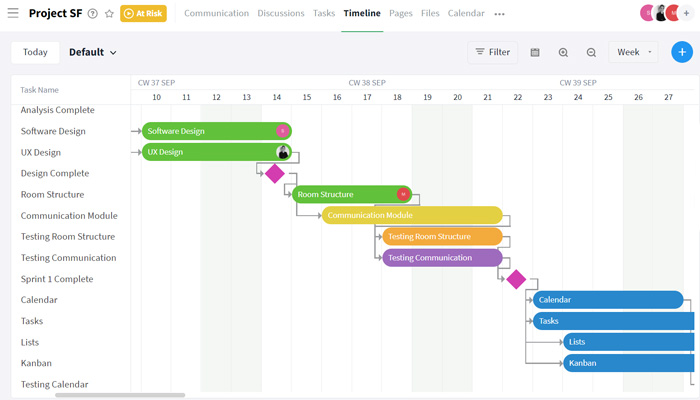
Special project rooms also have their own project overview, which clearly reveals all relevant data on the progress of the project. You can see the status of the project, the amount of time spent on it, and the total number of open tasks that need to be completed by the end of the project. This provides projects with the transparency they need.
Functional links support collaboration on files
Good project management solutions support file management in such a way that there is no ambiguity regarding timeliness and relationship. Stackfield functionally links all tools for this purpose. Files are attached directly to the associated task, upcoming event or other elements. At the same time, they automatically end up in the file module of the associated room. In this way, all files can be organized in folders in a meaningful way, while remaining accessible where you need them.

The exchange to a file takes place directly at the file itself, which is why you can easily track changes. You can upload edited files as a new version, yet you can still access old editing statuses. Members are always able to see who has worked on a file.
New employees are immediately familiar with the topic within a central system
With the help of central project management software that bundles all information on a project, changes within the project team are no longer a problem. New employees can easily gain an overview of the goals and processes on which the project is based, and they can see directly where the entire project and individual tasks are located.
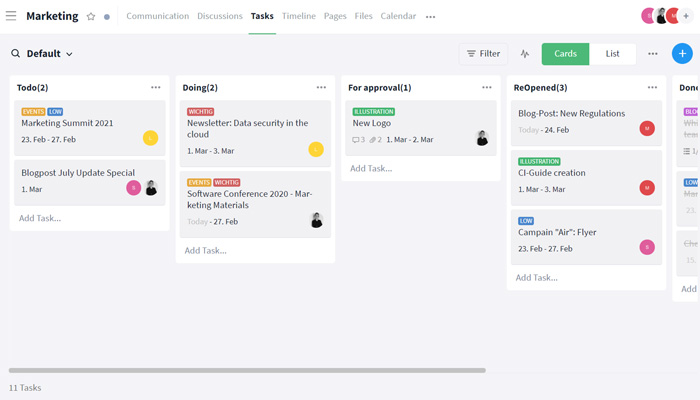
Since all information is centrally stored right where you need it, there is no need for tedious compilation of information that employees need to take over tasks in the event of short- or long-term absences.
Priorities and content correlations increase efficiency
If project management takes place in a specially designed application, it is easy to see which messages and tasks are important and urgent and which are not. Tasks and deadlines are stored with dates and priorities, and so is the exchange concerning them, taking place directly on the element itself. Subtasks can be stored and scheduled individually. They appear automatically in the weekly overview when due. In this way, you won't miss deadlines, the workflow won't be interrupted too often, and information is easy to find as soon as you need it.
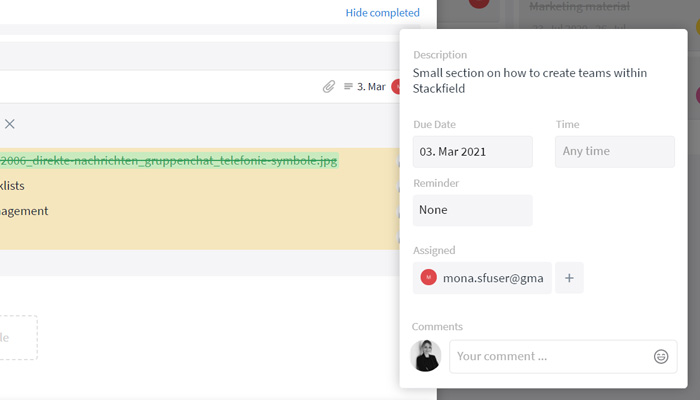
What about external communication via email?
Granted. Email cannot be completely banned from project management in all teams. Especially in communications with external partners and stakeholders, it can't be easily replaced. Adding external project participants in restricted user roles (on Stackfield, for example, in the roles "External" or "Guest") to the project management solution can certainly be considered an option. On Stackfield, you can restrict the read and edit rights of individual rights groups in detail. However, direct integration of external users is not automatically possible in all cases.
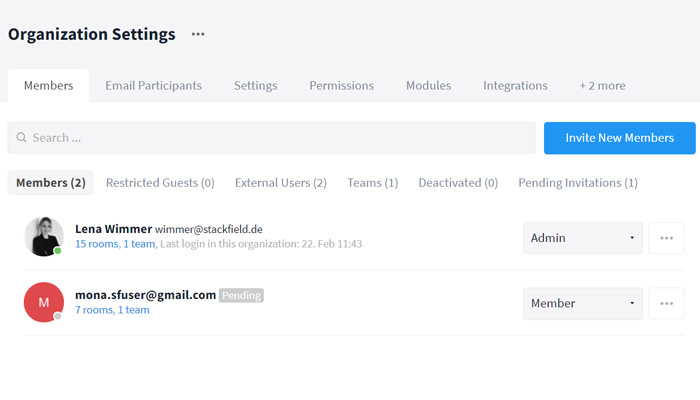
Email integration will put your mailbox back to zero
If communication via email is impossible to avoid in some cases, an email integration will help to keep the inbox empty. Emails can easily be sent directly to Stackfield, where they are automatically transformed into tasks, messages, discussions or comments on certain items, as needed. The destination addresses used to ensure that the emails end up in the right place can be stored in any room. In many cases, creating a room as a collective mailbox from which the emails are regularly moved to the corresponding rooms for further processing has proven successful.
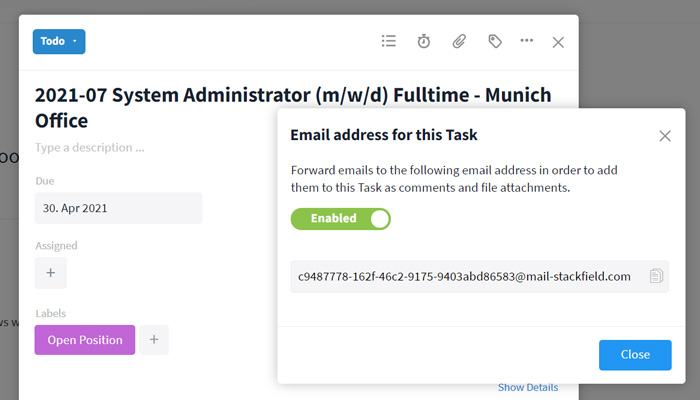
Emails may not have completely disappeared yet, but in many areas their relevance is decreasing considerably - and it has to. Project management thrives on transparent processes and clear communication channels - requirements that emails cannot fulfill but project management software is made for.