According to the Pulse of the Profession study conducted by the PMI (Project Management Institute), "poor communication" is one of the main causes of project failure, contributing with 30%. This means that inadequate project communication is just as dangerous as inaccurate cost estimation (30%) and poor definition of project goals (31%) or risks (31%).
Now, what should project communication look like? Why are projects particularly challenging when it comes to communication and how can you avoid problems?
Project communication poses a real challenge
We all know that communication in companies is often not as simple and smooth as one might assume at first glance. Let's be honest: How often do team members state that important decisions and information never got through to them? In many cases, it is not even intentional, but rather due to the failure to immediately recognize that this particular information would be relevant to the employee in question.
Every team member has to contribute in order to keep the communication flowing. Failure results in chaos. Tasks take more time because you need to double-check wrong information and painstakingly gather right information. Processes get mixed up. Tasks are done in vain. There is no doubt that communication is always a challenge, even though there are no specific projects involved.
Time, scope and budget define the project boundaries - not to go beyond is a challenge for communication
Project communication increases the level of difficulty even more. The team strives to complete a project with a limited timeframe while adhering to explicit specifications. There are deadlines to be met, requirements to be implemented, and a budget to consider - it' s the magic triangle of project management: scope, time, budget. Any change in one of these parameters has a direct impact on the other two. For example, if the project scope changes and this change is poorly communicated (the team fails to implement new requirements on time or continues to work on requirements already on the scrap heap), it will take more time to process. Consequently, the project's completion delays or the costs increase because of greater need for human resources.
You can tell... implementing the project within its given framework requires in-depth planning and goal setting, continuous monitoring, the ability to react to bottlenecks, and a high level of transparency in all these aspects.
Project communication must cover all phases and all aspects of project management
The fact that transparent communication is crucial is confirmed by project managers almost without exception, but implementation is proving difficult. Only 40% of project managers are able to maintain their goal of continuous communication across all project phases.
Communication related to milestones and scheduled events is what tends to work fairly well in most cases. The exhange that takes place in between is rather situation-dependent, though. This is exactly where communication is more likely to take a back seat and information gaps occur.
The goal of project communication: everyone knows about the exact state of the project
Let's go straight to the point with project communication: everyone involved in the project should know exactly where the project stands and what needs to be done at all times. That is the challenge.
Why a chat is not enough for project communication
To this day, there are project teams that communicate mainly via e-mail, which does not support transparent exchange very well. Because of this, there is an increasing use of internal communication solutions that allow information to be exchanged easily in real time. Project teams create different chat channels in which the team can exchange information on a topic. The approach is good, but not good enough for complex projects and unfortunately it is also the reason why many problems arise during project communication.
Project communication goes astray as soon as you decentralize information
The reason: A separate chat tool also keeps communication separate - namely, separate from the actual project work. If you use a separate tool for each aspect of work - for task management, for scheduling, for file management, and of course for written communication - what does that mean for project communication? It means that information is distributed and not available at a glance. For team members, it becomes more difficult with each additional tool to keep track of all the important information on a topic. So neither email nor the separate digital communication tool is up to the challenge posed by project communication. But what is?
Create a central point of information for project communication
In order to keep project communication transparent, it must take place centrally and "close to the topic". As you might have guessed by now, "close to the topic" is by no means just a channel that contains all the messages relating to a project, as is the case with a separate chat. What is actually means is a direct linking of all work areas - the exchange must take place in the project at the task, at the deadline or at the file - at a central point of information and not at several.
Otherwise, the team will unnecessarily complicate things and chaos will be the order of the day. Problems arise that could easily be avoided:
Changes and different versions lead to confusion and misunderstandings
If you change information, you have to do this in all channels. In this respect, there is no room for mistakes, unless you want to avoid tens of different versions in tens of different places at some point in the future. However, mistakes can never fully be ruled out: Suddenly, one employee is unsure where to upload the new file. Another person is working with an outdated file because he did not notice that a new version is already available in another place. All of these are seemingly trivial everyday problems, but in reality they can lead to dangerous communication problems. They can be prevented quite simply by creating a central point of information, as described above.
Progress and changes are not transparent
As we have found, milestones and deliverables are often communicated quite well. The problem lies somewhere in between - in spontaneous communication during implementation.
This is completely natural…
The work comes to the fore, while communication happens "by the way".
but also quite problematic...
You may share the progress with the colleague you are working with. However, you left others unnoticed or you informed too late because it was not immediately clear that news would affect their work as well.
As soon as your entire team collaborates in a central place, you automatically communicate all processing statuses and important decisions - and that on an ongoing basis.
This is how project rooms in Stackfield provide a central location for all information
The entire exchange on a topic takes place in a central self-contained room within Stackfield. For project management, there are special project rooms that provide additional project-specific functions. For participants who need information in connection with their project, the corresponding project room is therefore the universal access point.
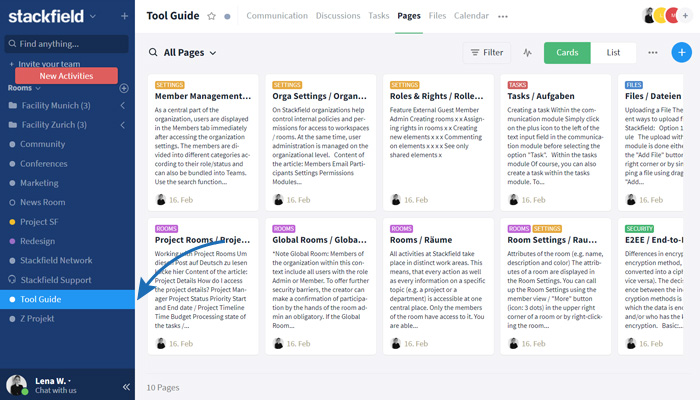
Within an organization, you can create various rooms of different types - for different projects, but also for different teams or topics. This way, you not only keep project communication central, but also collaboration across all departments of the company.
Planning and goal setting - making good use of knowledge management
The project plan, the project scope and defined goals can be recorded on dedicated wiki pages, that always provide the project members with a quick overview of the most important key data in the most current version. Using them, you can easily create an internal knowledge base for your team. If there are changes, a notification appears in the team chat.
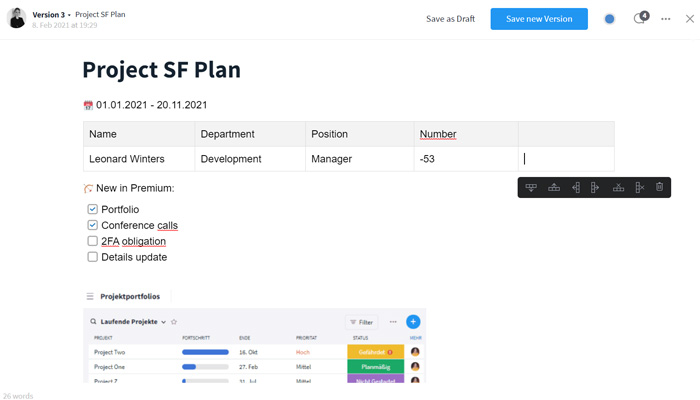
Time management - viewing the project timeline
The Gantt chart provides an overall view of the exact project timeline. Here, you will find tasks according to their defined sequence and in dependency to other tasks. In this way, the team is able to quickly identify bottlenecks in case tasks or deadlines are delayed, enabling them to react as soon as possible and adjust the plan accordingly.
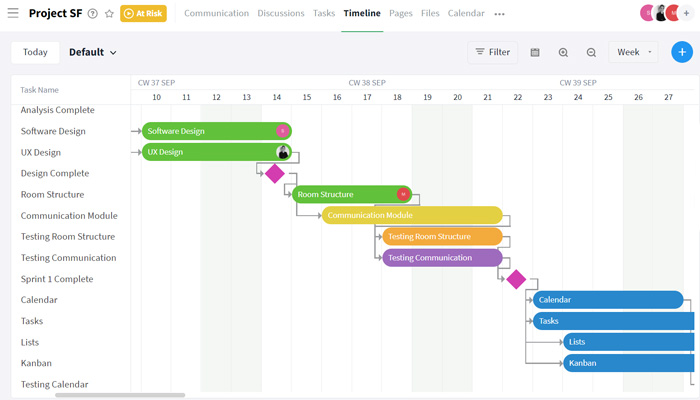
Decision Making - communicating important project decisions
Discussions can be generated for important decision-making processes that require more in-depth deliberation. Team members can directly identify the topics that are still under discussion and whether decisions have been made that will affect future processes.
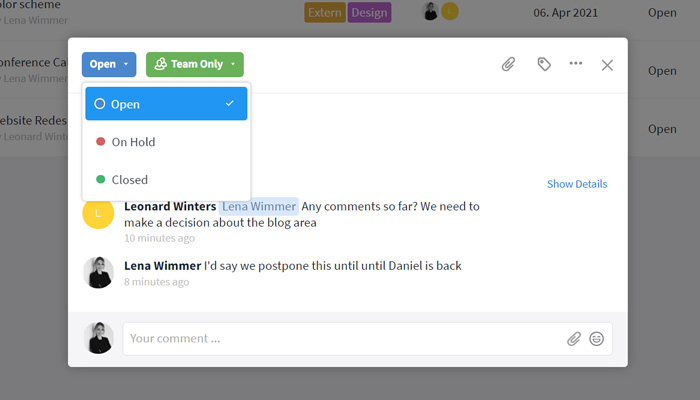
Meeting - creating events and making conference calls
You can create events for all meetings, and you can also use them to initiate video conferences. Pages or files with a detailed agenda and transcripts can be linked or attached directly to the appointment. Together with the comments, these elements keep everything that has been and needs to be discussed accessible via the event.
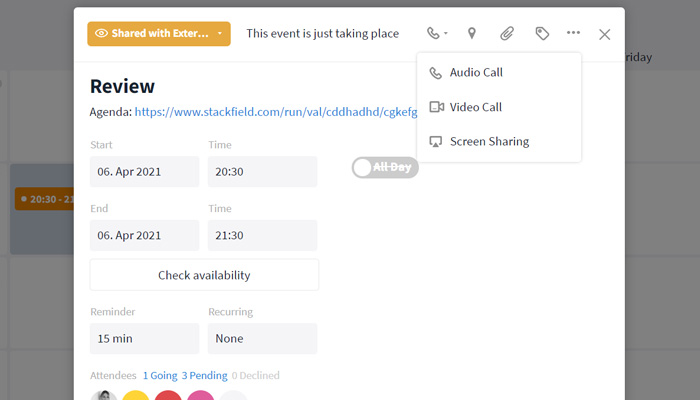
Task communication - keeping all key data available
Task communication also takes place directly within the task card. In addition to the key data on the task stored in the preset or user-defined fields, users can find out everything they need to know via comments and attached files.
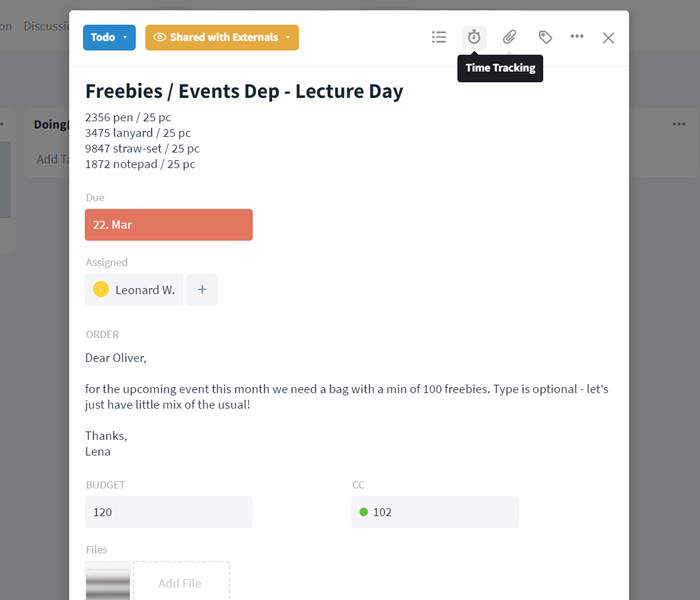
Collaboration on files - keeping an eye on changes
Files attached to other items, such as tasks or events, automatically appear in the Files module, where they can be quickly searched, sorted, and stored in folders. All changes to a file, i.e. new versions, comments, etc., are visible both in the Files module and within the element to which it was attached.
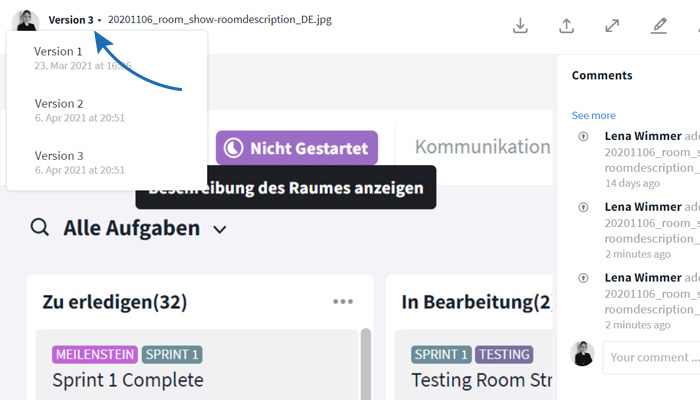
When using the marker function for image files, there will be a checklist automatically created within the task, which can be checked off after clarification.
Project overview - communicating progress
All basic key data about the project can be accessed via the project overviews. Here, the project manager keeps the status, time budget and priorities up to date. Moreover, various diagrams provide information on the progress of the project.
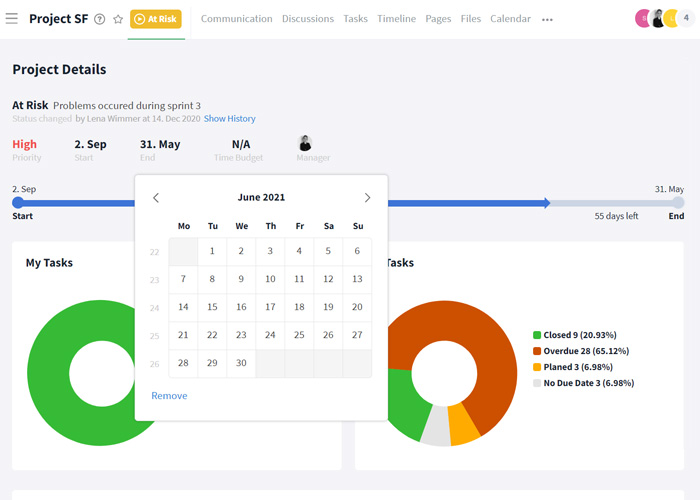
Centralized exchange - using the team chat as a newsfeed
All comments that members have attached to elements, as well as all changes, automatically appear in the room-specific team chat. This way, the communication module not only serves as a topic-specific chat tool, but also as a newsfeed that displays the entire exchange within the team in chronological order.
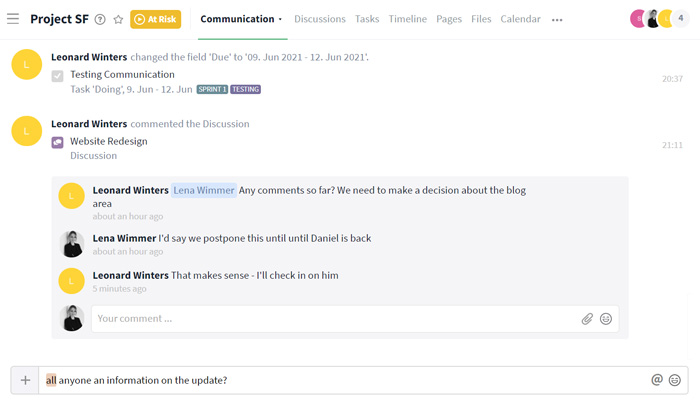
External communication - collaborating with customers, partners and other external stakeholders
Projects usually require the participation of external stakeholders, who are involved to varying degrees, depending on the nature of the project. The Guest and External roles, individual rights groups, as well as some special functions (e.g. email participants for events, secure file sharing, etc.) are especially suited for external communication.
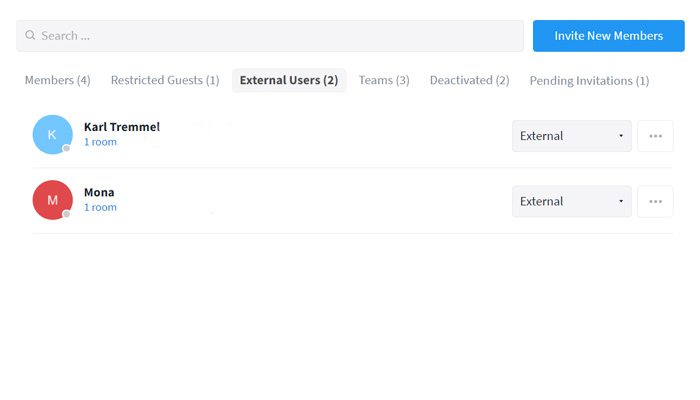
Project communication is a major challenge for any team. It has to work seamlessly and help keeping the entire project transparent. Therefore, try to keep all communication in one central place, because this is the best way to keep all information easy to find and the exchange comprehensible.