Projects are nothing like a walk in the park. Even when you’re a project manager with years of experience, you can’t avoid certain challenges completely. Sooner or later, you’re going to face some project management issues. What’s more, problems may occur during different project management phases, so you need to stay attentive throughout the whole process.
Luckily, we’re here to help you out! Below we’re listing 7 of the most common project management issues, along with the right tools to solve them. Keep reading to find out how you can benefit from a proper project management software and some cleverly worked out methods!
1. The problem: task dependencies are misunderstood
The concept of “to do B, A needs to be done first” may seem easy at first, but it’s not always that simple. Misunderstanding task dependencies often inevitable during big projects that are set over a longer time span. It gets even more complicated when multiple people are responsible for different tasks.
One of the most popular tools to manage this common issue is the Gantt chart. It’s a simple bar chart that reflects the progress of the project and the dependencies quite clearly. Have a look at an example:
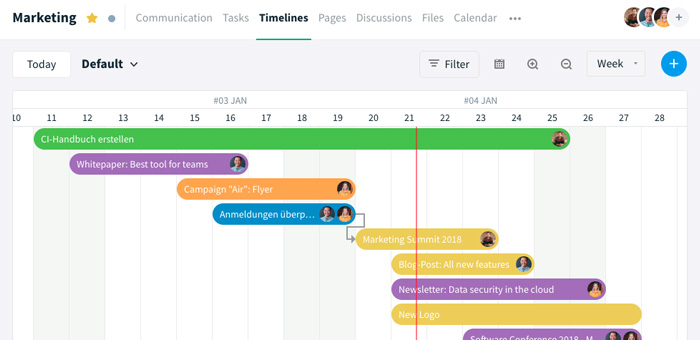
A Gantt chart will help you see when a particular task starts and ends. It also makes it clear whether the start of one task depends on the execution of another. For example, the developers can’t start setting up a web application if the design is not yet ready. Dependencies like these are easy to read on a Gantt chart.
2. The problem: The team fails to set up priorities
One of the main reasons why projects fail is the lack of clear priorities. What needs to be done first? What tasks are necessary but easy to accomplish? Is there anything that is optional or not important at all? If you don't set priorities you might have no time to finish all important tasks in the end and ultimately fail to succeed with your project.
There are tools to help you out with that, such as the Eisenhower matrix (also known as the urgent-important matrix or the ABCD matrix):
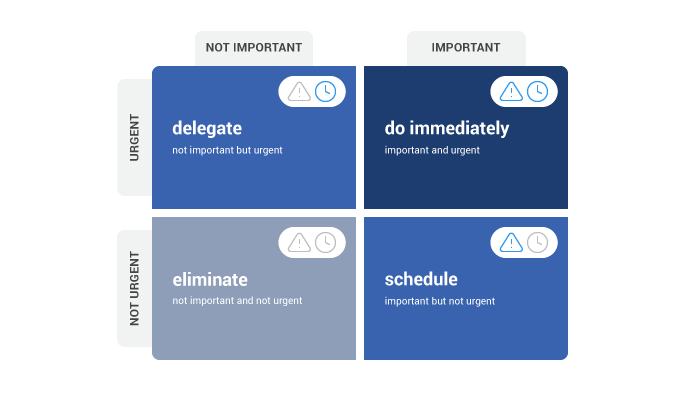
This method is said to have been created by Dwight “Ike” Eisenhower, the US president. The idea is to divide your tasks into four categories across two dimensions:
- important, urgent – things to do right away
- important, not urgent – things to be scheduled for later
- urgent, not important – things that can be delegated
- not urgent, not important – things that should be eliminated
As you can see, the Eisenhower method is easy to memorize and quite actionable too. Once a task pops up, you can assign it to one of the four categories and you’ll know exactly what to do with it. For instance, when there is a need to call a stakeholder, it’s both urgent and important – meaning that you should do it yourself. On the other hand, when there’s a typo on your website, you don’t have to be the one to do it – you might as well delegate it to someone else.
3. The problem: Unproductive teams
At the end of the day, we’re all human. No one can stay constantly motivated, but there are tools that will help everyone get the mosts from their potential.
In particular, it is the vast abundance of information and the multitude of tasks that have to be completed that cause many a problem at the organizational level.
One tool that is supposed to solve this problem in project management is the so-called Kanban Board, with the help of which multitasking (which is supposed to be largely responsible for a lack of productivity) can be avoided and work processes can be better structured.
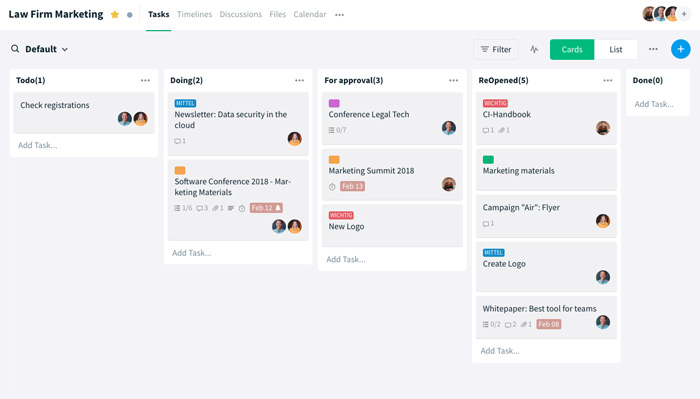
The task board maps all tasks of the team members within different status columns - it visualizes the workflow of the team. The simplest form of such a workflow consists of the 3 or 4 status columns "To Do", "In Progress", " Test/Review" and "Done". Depending on the work area, the board can be expanded and adapted to the individual team structures. Additional columns can be quite helpful, especially when several people are interacting. Example of an individual status column: "In layout with employee XY". In order to fully exploit the potential of the Kanban Board, it is especially important to ensure that a limit is set for tasks that are in progress. This means that each task passes through all status columns until it finally reaches the status "Done".
At the same time, many people find it easier to stay focused when they have control over time. This is why time tracking is one of the best ways to increase productivity. Here’s how it can help you and your team stay focused:
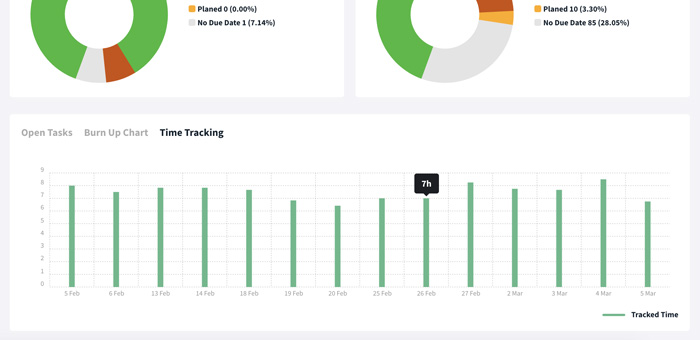
It is true that our attention spans are shrinking, but it doesn’t mean we can’t do anything about it. One of the most popular (and the most effective) tricks is to divide your workflow into shorter time frames, during which you’ll find it easier to remain properly focused. You can stick to the Pomodoro technique and work in 15 (or 25) minute slots with a 5-minute break between them, and a longer break after a couple of slots. If you get distracted easily (and let’s be honest: most of us do), this simple method can work wonders.
After all, time tracking helps you to keep track of how much time is spent on certain tasks, which in turn helps you to optimize your own way of working. Most project management solutions, such as Stackfield, have a built-in timer that records and totals the time spent on tasks.
4. The problem: Unclear roles
Have you ever heard the term diffusion of responsibility?
Also known as the "Bystander effect", this is a psychological phenomenon: Although tasks are considered important, they will not be completed in the end because individual team members do not feel personally responsible.
In project management, this problem occurs as soon as several people are involved and qualified to complete a task, but the roles and responsibilities are not clearly defined.
Fortunately, this project management problem can be solved quite easily by making sure that each task is assigned to a particular person when it is created. Project management software such as Stackfield makes it possible to assign entire tasks or parts of a task, i.e. subtasks. This way no obligation remains open.
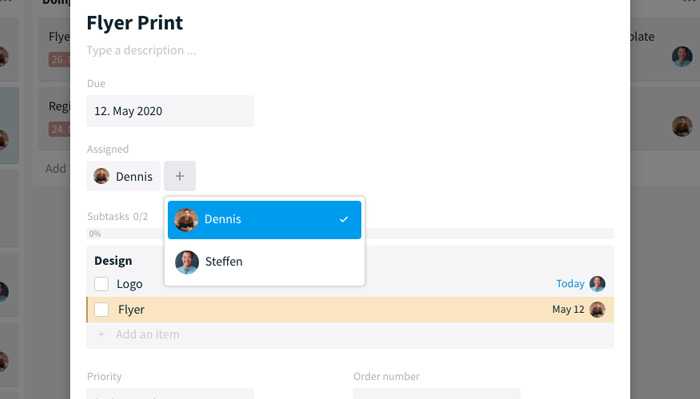
5. The problem: Ineffective communication
If you’ve ever managed a group of people, you’re well aware that smooth communication is easier said than done. Nowadays, exchanging information via email raises a number of problems in project management. Messages get lost in the depths of the mailbox. Nobody knows whether their own messages have been read. Conversations between several people are not coherent. Furthermore, there are many teams that work at least partially remotely or in the home office. This also leads to problems, because the direct exchange within the team is completely absent.
The Project Management Institute strongly suggests to clarify who needs what information and what environmental factors affect the project and the collaboration before starting the project. Are there organizational guidelines and specifications for the project planning process that must be adhered to? What resources are available and how should communication take place?
The best way to manage the internal exchange is to use appropriate software for communication. It is important to bring the exchange into context and ensure that relevant content never gets lost. For this reason, Stackfield has combined all areas of daily work in one tool. Tasks, appointments and all files are integrated into the team communication. In this way, you can maintain coherences and keep an eye on information, as everything is located in one central place.
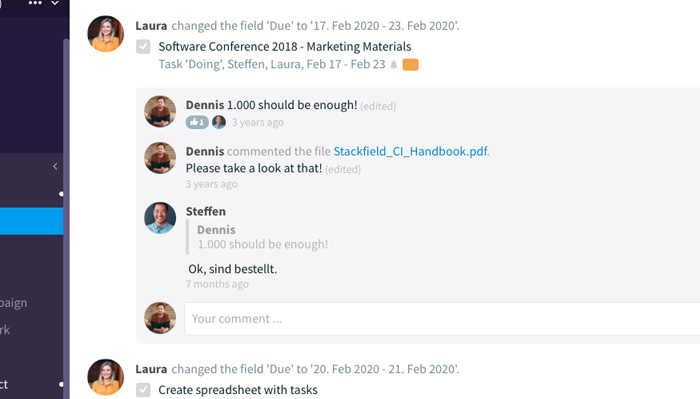
6. The problem: Getting overwhelmed by repetitive tasks
We all hate small, repetitive tasks that take way too much of our time; tasks that need to be done but they’re neither satisfying nor pleasant. Things get even worse when you’re so crushed by routine tasks that you don’t really have time to do any strategic thinking. The problem is real: according to Harvard Business Review, marketing executives lose 10-15% of their time on simple, repetitive tasks.
Automation processes are supposed to help reduce this number by linking different services. This way, processes of one service can be automatically mirrored into another and the tedious transfer of information is eliminated. Automation services such as Zapier and IFTTT make it possible, for example, to automatically transfer appointments from one calendar to another or to automatically create incoming emails as tasks in Stackfield.
7. The problem: Unproductive file management
In projects a lot of work is done with files. You have to exchange, discuss and work on them in a team. Especially when it comes to large files and if many people are involved, this can no longer be handled via email - not to mention the massive security gaps.
Cloud Storage and Cloud Collaboration Tools are designed to enable this part of project management:
Stackfield seamlessly integrates file management into the collaboration processes of teams. Files can be made available to the entire team with versioning.
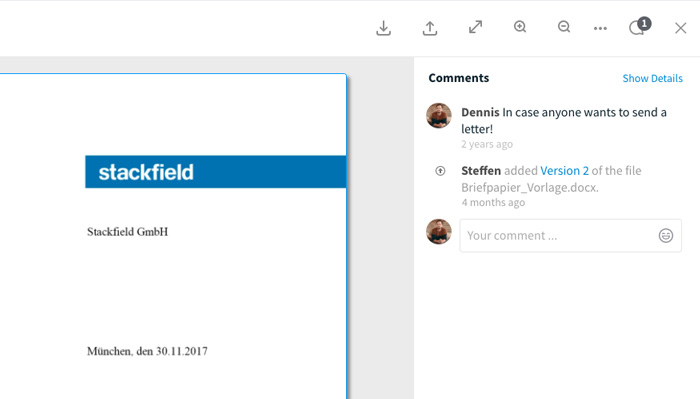
You can attach them to tasks, manage them in folders and comment on them. Furthermore, you can generate links to send the file easily and securely outside Stackfield. It is also possible to create documents directly in Stackfield and edit them collaboratively. For both documents and image files, comments can be made directly on the page/image. These comments automatically appear in the task as a checklist, provided the file has been attached there. Quite handy, isn’t it?
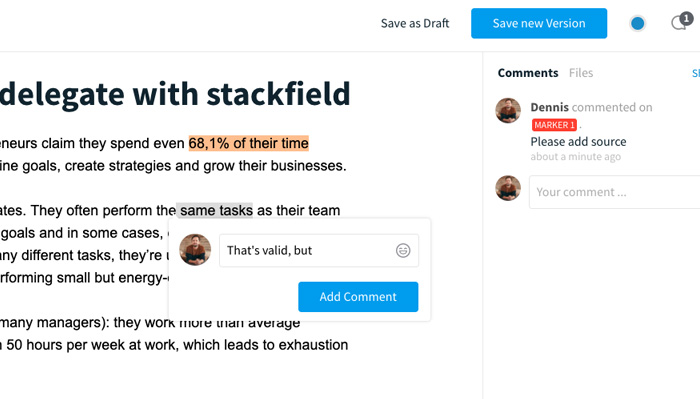
For very large files, secure cloud storage solutions from Germany, like Dracoon, are suitable.
Any project management problem can be solved. You just need to know how.
Projects can be a challenge, because as a project manager you will constantly face new problems. But knowing how to solve the most common ones and being prepared for them is half the battle.