The way in which projects are carried out varies from company to company, depending on the type and scope of the project and the project management method used. However, all companies in which projects are carried out have one thing in common: They are looking for the right tools to provide them with optimal project management support.
The market is full of solutions, which is why we have already compared the most popular providers of project management software. However, this article aims to show you what you need to pay attention to when choosing a suitable project management tool.
What are project management tools good for?
In larger organizations, a digital project management tool is often already standard. Cloud solutions are state of the art. In smaller companies, however, the situation is often different. Projects here are usually smaller in scope and less complex. Analog working methods still work and new tools are associated with additional costs. This often raises the question: Do I actually need a project management tool?
Basically, of course, the more extensive a project is and the more project members are involved, the more difficult it becomes to carry out the project without digital tools. Processes then become confusing and innovations are quickly lost. If the most important information is not recorded centrally, employees spend more time gathering it from different sources or overlook it altogether. In fact, projects often fail due to a lack of communication and, consequently, problems with collaboration.
This is exactly where a project management tool comes in. It is intended to map the progress of the project clearly for all members, identify bottlenecks, document the assignment of tasks and facilitate project communication. Is it often hard to get a clear picture of how busy the employees are and to understand who is in charge of what? Does your team have a hard time keeping track of deadlines and important milestones? This is where project management tools come in!
Which features should be included in a project management tool?
Task views and workflows
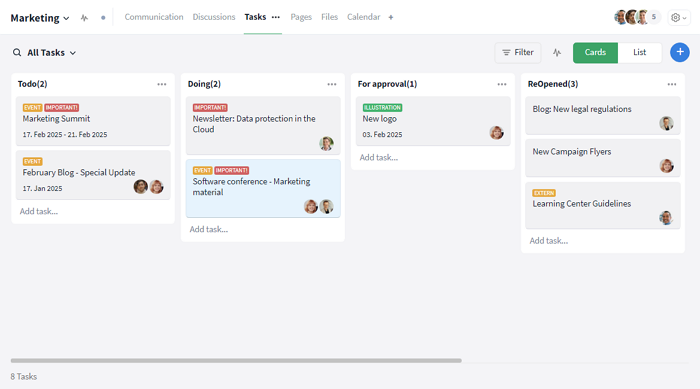
The task status provides precise information about the current processing status of the individual task. A project management tool should at least have an approval workflow to support both the delegation of tasks and the review of work results.
Even for projects of moderate complexity, it is often no longer sufficient to simply use a to-do list to guarantee transparency. The Kanban board, on the other hand, is a classic and widely used tool that visualizes the progress of individual tasks in the best possible way so that the project team can easily move them from the "to-do pile" to the "done pile" via various status columns.
Task assignment with task cards and subtasks
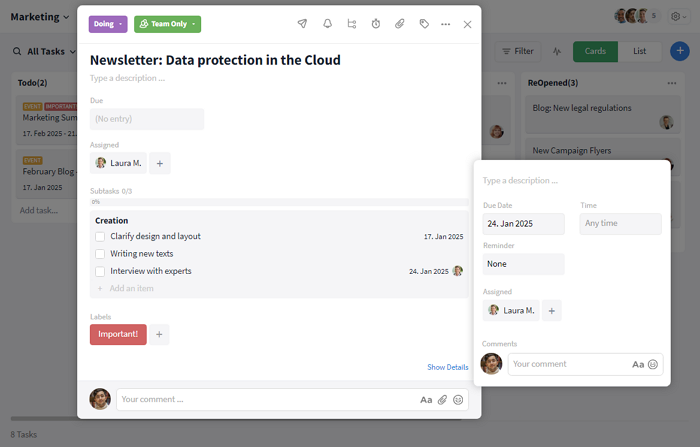
The set of tasks that must be completed by the end of the project is not a one-man job. Projects require teamwork, as each team member has their own area of responsibility and is accountable for completing a certain amount of work.
With the help of a project management tool, tasks should be easy to assign and date so that every employee knows who has to do what and when they have to do it.
For this purpose, task cards are usually created in which the exact work instructions are recorded, dated and assigned to the person(s) responsible. Good project management tools also allow you to add subtasks to the task cards, which in turn can be assigned to individual team members. This gives the team a better overview of the overall process.
Smooth communication
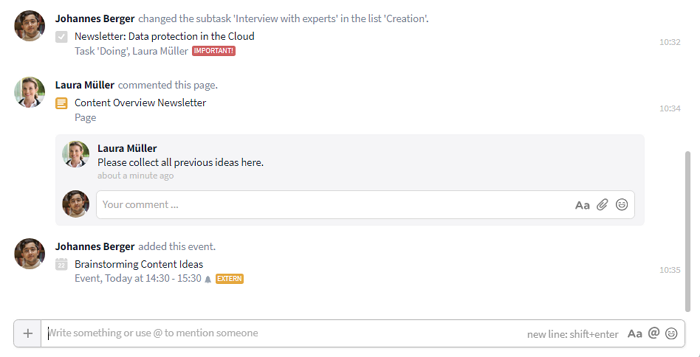
Often emphasized, but seldom actually considered: A project fails with poor communication. If you cut corners here, you are definitely saving at the wrong end.
Communication solutions such as Slack, which enable real-time exchange regardless of location, are now commonplace in every company. A good approach, but still not enough for project management. Communication must not only be quick and easy, but also targeted in order to function smoothly.
This is why project management tools should have a communication component that maintains connections. All elements, such as tasks, files, deadlines, etc., should be able to be commented on individually; with a team or project-specific message stream, colleagues are quickly informed of new comments and actions. Mentions, exact comments and links help to communicate systematically.

In teams that work remotely or with external partners, video conferencing and screen sharing functions are essential – because some things simply have to be discussed face to face.
Project tracking and multi-project management tools
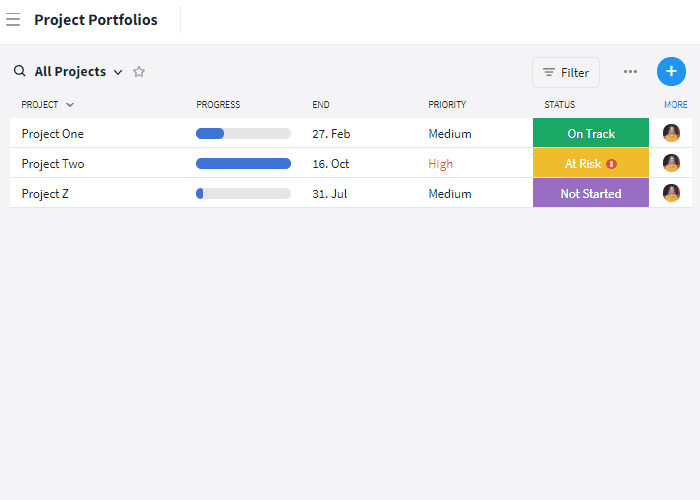
Every day that individual projects are delayed is associated with additional costs. In many cases, several projects are even carried out simultaneously. The status of individual projects should therefore be accessible even without precise data analysis and continuous monitoring.
Individual project overviews, which evaluate the development of the project and present it clearly with the aid of diagrams, help here. However, cross-organizational project portfolios with the most important key data and quick access options for the individual projects are also useful. If a project is going astray, the status in the overview indicates this and you can react quickly.
Time management using a Gantt chart
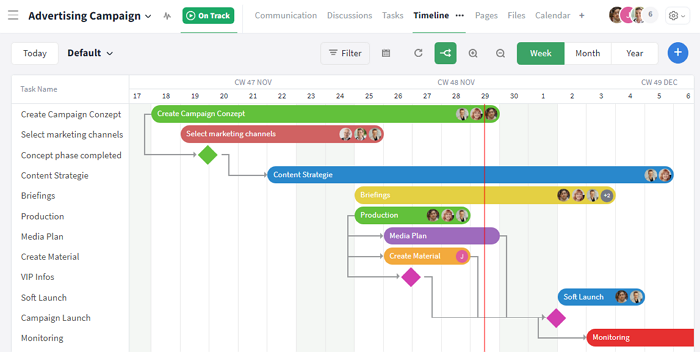
Simply recording requirements is of course only one part of a well-developed project plan. The chronological framework also plays an important role, as the team first and foremost wants to complete the project on time.
A Gantt chart shows exactly where the project should be at a certain point in time and where it actually stands. This makes it easy to check whether the team is on track or whether it is necessary to adjust the plan. To do this, tasks are placed in the correct order, taking into account their duration and dependency on other tasks. If a task is delayed, it can be assumed that dependent tasks will follow suit.
Time tracking
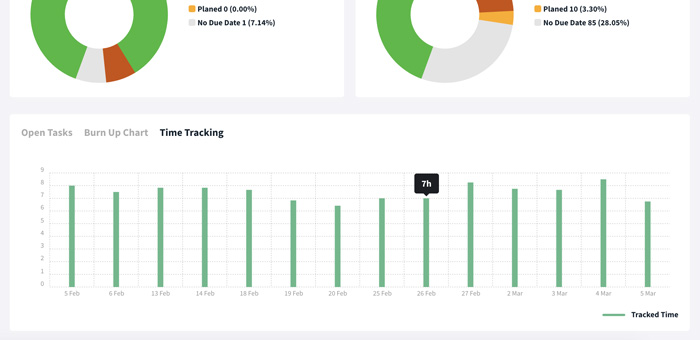
The more accurate the duration of tasks can be estimated, the more accurate a Gantt chart can be created. It is therefore helpful to know how much time certain tasks or deadlines take. This allows the project to be optimized and adjusted again and again. Having a better idea of the time required for certain types of tasks and knowing where delays may occur ultimately makes it easier to plan future projects.
For this purpose, it is helpful if the project management tool also has task-specific time recording and project-specific time evaluation.
Collaborative file management
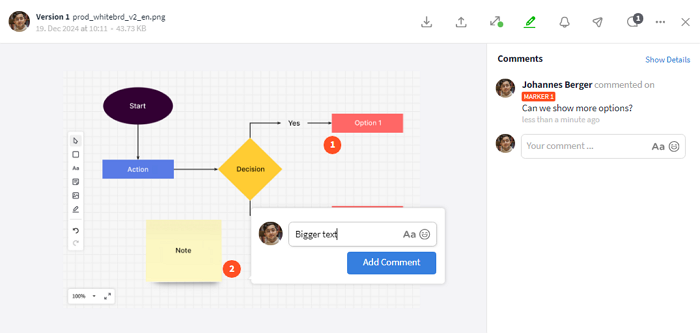
Word, Excel, PowerPoint, PDFs, images ... and lots of them! This is the daily routine of every project member. Because many files have to be exchanged, proper file management is the least a project team should do. After all, simply exchanging e-mails makes things very confusing.
Project management tools take collaboration on files to a whole new level: they help to keep files organized and accessible to everyone, link them to associated task cards and edit them in consultation with colleagues and partners using targeted annotations. A project management tool meets the requirements of file management if all files and information relating to a task are available in one place and if changes to files can be easily tracked (versioning of files and documents).
Goal setting and knowledge base with wiki pages
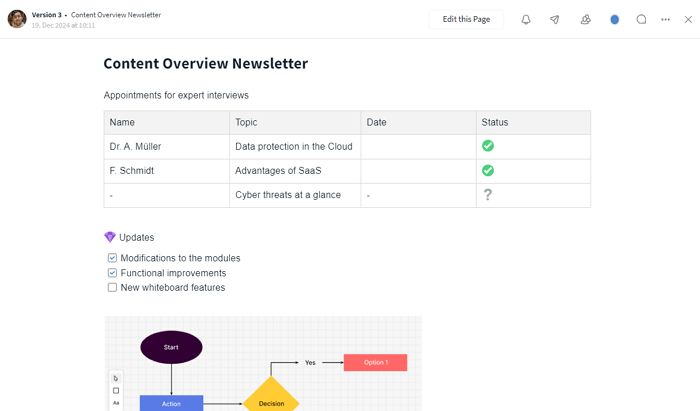
The foundation of a successful project is good preparatory work and planning. Key project data and corresponding goals must be recorded in a way that is accessible to all team members, as these should be kept in mind for the entire duration of the project in order to avoid going off course. Teams that lose sight of their goals, for example, tend to jeopardize the project through scope creep, i.e. the uncontrolled addition of new requirements.
A very simple solution to this: Wiki pages, where the project manager can summarize all requirements and goals and then share them with the team.
In addition, these pages are perfect for recording any kind of information that is frequently needed, such as price lists, standard texts or guidelines, for example.
What else to look out for in project management tools
User-friendliness
The best tool set is worthless if employees struggle to cope with it. In concrete terms, this means that user-friendliness is no less important than the variety of functions. Project management tools should be clear and intuitive, and click paths should be kept as short as possible. Otherwise, the tool would problably rather harm productivity than optimize it.
Many project management tools contain far more functions than those mentioned above. For teams that do not use all of them, it would be worth checking whether individual functions can be disabled. With this gimmick, the tool is only as complex as the team's work ultimately requires.
Don't buy a tool without having tested it extensively beforehand and bring employees from different areas on board. Does everyone get along with the tool? Wonderful!
Privacy
First and foremost, European companies must be able to guarantee compliance with the GDPR and the protection of sensitive internal company information. This also requires a careful examination of the project management tools used with regard to their security standards.
In particular, you should find out more about the encryption of data as well as about the company and server location. Can sensitive data be protected by client-side end-to-end encryption rather than by mere SSL transport encryption? Is the provider GDPR compliant and truly not affected by the US Cloud Act? Is the choice of subcontractors limited to the European region? Can you answer these questions with YES? Wonderful!
Mobile Apps
Location-independent working also requires the ability to work with mobile devices without complications, but with comfort and security.
Does the provider provide you with Android, iOS and desktop applications? Can mobile and desktop notifications be restricted in terms of content for security reasons? Wonderful!
Project management tools: On-premise or SaaS?
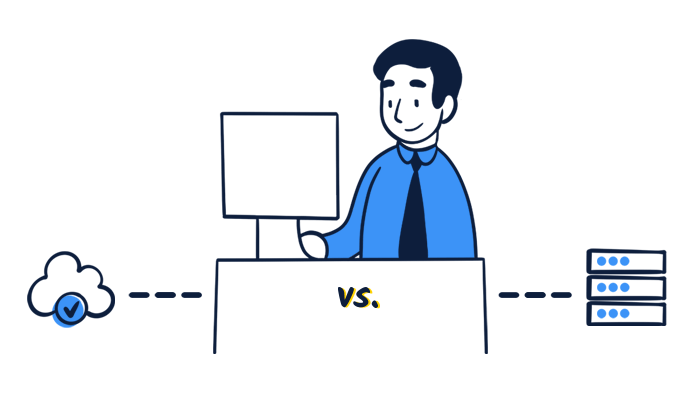
For companies with particularly high data protection requirements, an on-premise version is often the first choice. In this case, the project management tool is hosted on the company's own servers and maintained by the company itself. The major disadvantage: self-hosted project management tools result in immense costs and workload for the company and updates are not available or not immediately available. However, if the right encryption method is chosen, a cloud solution is in no way inferior to an on-premise solution.
Those who opt for a SaaS product from the cloud benefit from the following advantages:
- Location-independent access: use is possible via the browser, which is why only one end device and a stable internet connection are required.
- Lower costs and less effort: the provider takes care of hosting, maintenance and updates.
- High IT security: Cloud solutions offer greater protection against data loss, as the provider stores the data in high-security data centers with security backups.
- Immediate availability: Cloud solutions are immediately ready for use because they do not have to be installed first.
- Flexibility: Cloud customers enjoy cost flexibility. They can upgrade or downgrade depending on their function and license requirements.
- Best support: Cloud users can benefit from expert know-how – provided by the providers themselves.
Isolated solutions, integration solutions or all-rounders?
The demands that teams place on their project management tools vary greatly. Many providers therefore specialize on a specific functional area and try to position themselves as the optimal solution for this small business area. Trello, for example, focuses solely on task management by means of a Kanban Board.
You can find such isolated solutions in many companies. In these cases, some problems with collaboration can be identified as well. If each department decides to use its own project management tool, employees from different departments will find it difficult to work together. In addition, the use of several tools in a team inhibits productivity, because this approach forces the user to constantly switch between various tools, with which they must first be familiar.
Integration tools such as Microsoft Teams try to solve the problem through integrations. Users can still purchase different tools separately and integrate them into MS Teams using an interface. Unfortunately, this is not a good solution either, because integrations usually represent only a small functional area of the individual tool and they continue to operate separately from the systems of the integration platform. They are merely inserted, but not linked to the functions of the other project management tools. As a result, users have to copy elements, link them manually and always keep an overview of the various places where users store information. Not surprisingly, they lose sight of the bigger picture.
A company therefore has many reasons to choose an all-rounder when looking for a suitable project management tool. Here, all information can be found in one central location and the functions are linked to each other, which keeps correlations of any information and actions intact. Stackfield is a holistic project management tool that combines the really important project management, collaboration and communication functions, but offers the option of deactivating individual functions in order to keep the solution as lean as possible for departments with fewer functional requirements.
Finding the right project management tool step by step
Step 1: Get a digital team on board. Who knows the processes in the individual divisions best?
Step 2: Analyze exactly how you are currently running projects. Where do you see room for improvement? How could a digital project management tool be used to improve processes? What tools should the solution at least include?
- Visualization: list views, Kanban Boards, Gantt Charts
- Collaboration: workflow management, file management, document management
- Communication: real-time chats, screen sharing, (group) calls
- Knowledge Management: wiki pages
- Multi-project management: project portfolios
- Project tracking: detailed project overviews, Gantt charts, time tracking
- Compliance: detailed role and rights systems and advanced security settings
- Data protection: server location, DPA and encryption mechanisms
Step 3: Check the technical requirements. What is your own IT infrastructure like? Should you rely on an On-premise or Cloud solution?
Step 4: Compare providers. Which provider offers the project management tools needed and meets all requirements regarding GDPR and IT security?
Step 5: Test the software together with your digital team. How well can the processes in the respective areas be implemented? Is the platform intuitive or does it require extensive coaching? How big is the effort to make this software available to the company? Cloud solutions are usually ready for immediate use. With On-premise, it would be an advantage if the provider offers support.
Step 6: Make the solution ready for use: Ideally, the administrator will already make all the important default settings before the tool is made available to employees. That way, there will be no confusion later.
Step 7: Ensure acceptance: The unfamiliar can also be intimidating. Brief training courses, information sheets and basic assistance prevent this. Employees should have a person to contact if questions or uncertainties arise.
What advantages does Stackfield offer as a project management tool?
Security
Stackfield is an ISO-certified German tool that relies exclusively on German server locations and subcontractors from Europe. This means that Stackfield is subject to German jurisdiction and must legally guarantee GDPR and BDSG compliance.
Furthermore, users also benefit from client-side end-to-end encryption, two-factor authentication (optional and mandatory), ISO 27001-certified data centers, the highest SSL standards and other security measures.
Holistic feature suite
Stackfield combines the essential functions that are required in a project management team and links them together in order to maintain connections and ensure an overview of all internal processes. This includes various functions for task and workflow visualization (lists, Kanban board, Gantt charts), collaborative file and document management, wiki pages, global reporting functions and all common communication channels (room-independent private and group chats, room-specific team chats, audio and video telephony with screen sharing and conference calls).
User-friendliness and support
The platform should remain intuitive, which is why every new function is thoroughly checked for its usability. During development, the focus is on short click paths and a clear and intuitive design.
Anyone who needs help or has questions can contact the support team by e-mail, live chat or phone, or alternatively take a look at the Learning Center, where individual functions are described in detail. Help is offered in German and English in all cases.
What to look out for when considering project management tools from other providers
For a long time, US providers of project management tools have been the undisputed leaders in Europe. But those days are a thing of the past.
Asana, Teams or Trello? American providers are popular, but are they secure? This question is a concern for companies across Europe, as they must be able to guarantee data protection compliance in accordance with the strict requirements of the GDPR. Until July 2020, companies could still rely on the existing EU-US Privacy Shield agreement if they were using Privacy Shield-certified tools from US providers. However, after the agreement was overturned by the ECJ Schrems II ruling, it is no longer possible to confirm an adequate level of data protection.
European and German project management tools are in no way inferior to US tools! Quite the opposite: they offer legal certainty and support in the native language.