The personal data of an account can be downloaded in the settings of the user account. These can be accessed by clicking on your own profile picture in the lower-left corner and then selecting the option "My Account ...".
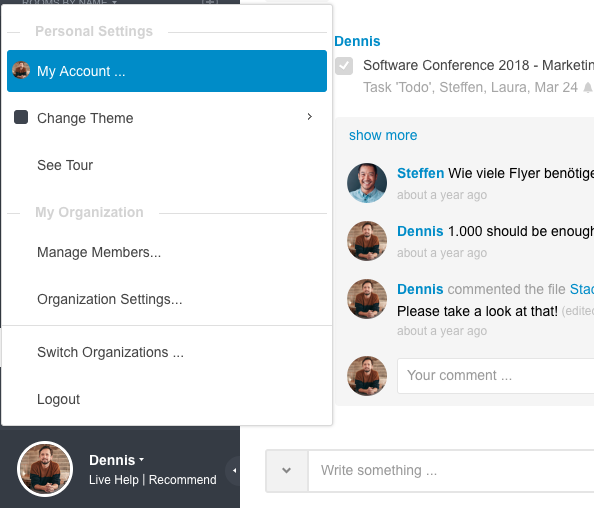
Opening the user account settings
There is a button next to the heading "Edit your profile", represented by three dots in a circle, through which the option "Download personal data" can be selected.
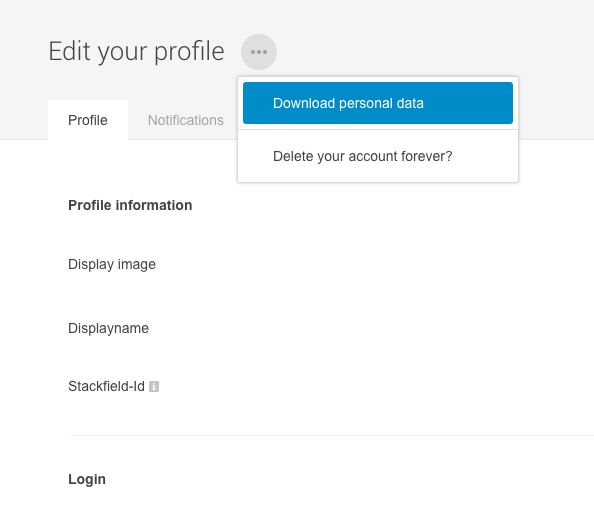
Downloading the personal data
Clicking on this button downloads a zip file containing all personal data of the account, such as stored settings, IP addresses, etc.