How does your team communicate? In endless e-mail threads where, thanks to Re:, AW:, Cc and Bcc, no one can see through and no one feels addressed? Then it's time for a change. With a communication tool, e-mail chaos is a thing of the past. Communication channels in the tool that are suitable for tasks, projects or topics make it easier for your team to work together and set it on the road to success. How do you find the right tool? We compare the top 5 communication tools and take a closer look at the functions and security criteria.
Why is communication in a team so important?
Good communication is the basis of efficient teamwork. Only with effective communication can a working group become a team that works together productively. A team masters project goals together and is generally more successful than a group of individuals.
If clear communication is successful in the team or company,
- then everyone involved is working towards the same goal.
- processes for decision-making are more effective.
- the assignment of tasks is clear.
- there are no misunderstandings and no duplication of work.
- high-quality project results are achieved.
- employees are more committed and motivated.
- this can be seen in customer satisfaction.
How can a tool support communication?
A good communication tool bundles all exchanges and important information for your team in one central location. This way, everyone involved always knows who has to complete which tasks by which deadline and when.
You can improve team collaboration with these functions:
- Chats: Team members can communicate directly with each other in chats. Depending on the respective tool, group chats / team chats can also be created for quick coordination with several participants. You can also inform several team members at the same time.
- Audio and video conferences: Detailed agreements sometimes work better in a conversation than in a text chat. Video calls are particularly effective: the level of attention is even higher and the contact is more personal. This is why remote teams in particular benefit greatly from regular video conferences. In many tools, you can also share your screen in a video conference and thus integrate presentations into the coordination process, for example.
- Comment function: Collaboration tools such as Stackfield often offer the option of mentioning team members with @mention in comments. You will then be informed directly in the newsfeed or via push message if you have been tagged in a chat or a task.
How do I find a secure communication tool?
The minimum requirement for a secure communication tool for companies is compliance with the legally prescribed GDPR. Other criteria can also be defined individually.
These questions will help you in your search for a secure communication tool:
- Where does the provider have its company headquarters?
The question is relevant because US companies are subject to the CLOUD Act. They can be obliged by the law to hand over data by US authorities. The CLOUD Act applies to companies based in the USA and their subsidiaries based in Germany, for example. Providers of data centres headquartered in the USA are also subject to the CLOUD Act, even if the data concerned is stored on servers in Germany, for example.
- Does the tool have end-to-end encryption? Is it activated by default? Also for group chats?
- Is the tool offered as a licence / subscription model or free of charge? Reputable providers know how important data protection is. Caution is advised with free messenger services: They are usually financed by the sale of user data.
- Does the tool give you the option to set two-factor authentication?
- Does the communication tool have all the important functions for your team? The fewer integrations you need, the better, because every integration harbours a security risk.
Top 5 communication tools in comparison
Stackfield
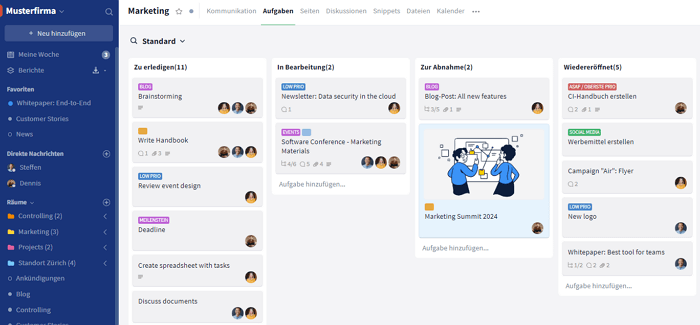
The communication options on Stackfield range from direct messaging and team chats to audio and video conferences and a task-related comment function. You can also start surveys and discussions on Stackfield. This means that all communication functions are available to you on Stackfield without any integrations.
In terms of security, Stackfield goes far beyond the standards of the GDPR: among other things, the data is stored exclusively in German data centres and processed exclusively on EU servers. As a German company, Stackfield is subject exclusively to German or EU law, and the CLOUD Act is also not applicable. Stackfield is also certified in accordance with ISO 27001, 27017 and 27018.
MS Teams
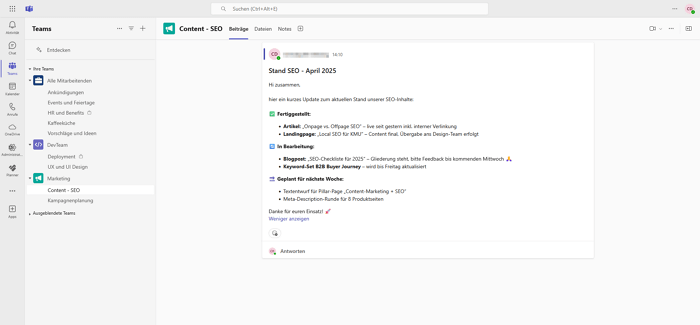
MS Teams is suitable for teams and companies of all sizes. Communication is possible via chats and channels. You can also invite your team to video conferences and share files or integrate a presentation. Task-related communication and surveys are not possible. Data is not end-to-end encrypted on MS Teams. As a US company, Microsoft is subject to the CLOUD Act and may be obliged to disclose data.
Zoom
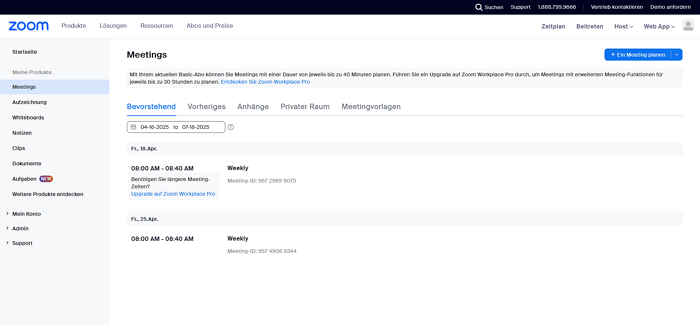
With Zoom, you can hold audio and video conferences. These can also be recorded for better traceability. A chat function is available to your team during a meeting. You can also use the team chat function independently of meetings. End-to-end encryption can be optionally activated on Zoom. The US company is subject to the CLOUD Act.
Slack
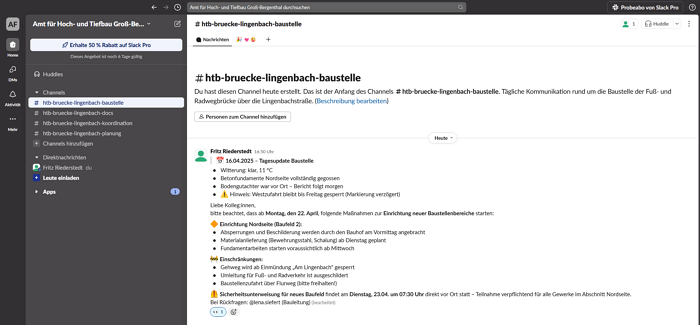
Slack is purely a communication tool. Each "channel" is assigned to a specific topic. In the chat, team members can contact each other directly using @ signs. It is also possible to share appointments, links and documents as well as create surveys. However, the user interface is somewhat confusing with many channels. There is no end-to-end encryption. The company belongs to Salesforce, based in San Francisco, and is therefore obliged to provide information to US authorities.
Asana
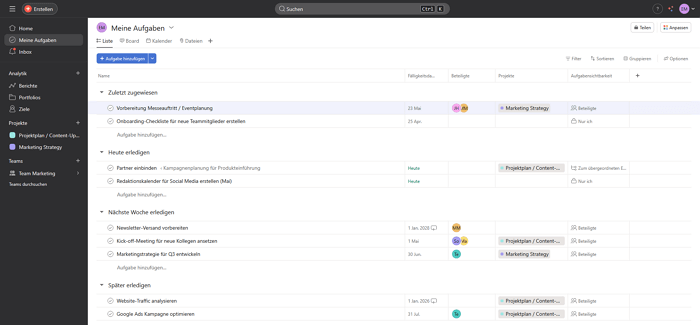
With Asana, you can communicate project or task related or send messages using the inbox function. For video conferencing, you have to use a different tool and you can't create surveys with Asana either. The otherwise wide range of functions of the project management tool requires some experience from your team – or alternatively training. Content is not end-to-end encrypted on Asana. The US company is subject to the CLOUD Act.
Conclusion: Use communication tools? Sure!
Of course, a good communication tool for your team needs to be user-friendly and clear. In data-sensitive industries such as public authorities, insurance companies or pharmaceutical companies, the software also needs to impress across the board in terms of security. Stackfield can do this – with probably the highest standards of data protection and completely without integrations. With the communication tool from Germany, you can be sure: Only you and your organisation have access to your data.
Almost finished...Please click the link in the email and confirm your email adress to complete the subscription process.
Never miss a post. Get awesome insights in your inbox.