In the world of work, it's like an old friend you've known for a long time – Microsoft Excel. The spreadsheet program is an all-rounder that is used in many areas. Whether you're planning your vacation or preparing your company's annual accounts, Excel is often the tool of choice when a spreadsheet is needed quickly. So it's easy to assume that it could also be a good choice for your project management.
But unfortunately this is a fallacy. Although Excel is a powerful program with many possible uses and can even take on rudimentary tasks in project management, it falls short of the capabilities of a professional project management tool.
In the following article, we will show you which tasks Excel can tackle in project management, which problems you may encounter and how a competent project management tool can make your work easier.
How is Excel used for project management?
It's no secret that you can use Excel to organize and present smaller tasks and projects. The program can be helpful here, especially if you are looking for a quick solution. There are also numerous templates available on the internet that you can easily adopt. These include templates for project management tasks, such as Gantt charts, task overviews or time tracking.
However, it is questionable whether these templates are exactly tailored to your needs. Whether by download or by hand, adapting the structure alone takes time and costs nerves – and the actual project work hasn't even started yet.
What kind of problems can come up?
As soon as projects become more complex, Excel quickly reaches its limits. Especially with extensive task lists and parallel projects, it is easy to lose track. It is difficult to maintain a clear structure and switching between different spreadsheets takes time. And as soon as you have to work with additional data, such as images or documents, you have to rely on additional tools – not the most straightforward approach.
What's more, Excel requires a lot of manual input. Every small change has to be entered by hand, which can lead to a considerable amount of extra work. The risk of errors and outdated information increases, which can ultimately affect the quality of your entire project management.
What are the advantages and disadvantages of Excel in project management?
Strengths of Excel in project management
- Availability: Excel is often already available on your work computer, so you have direct access to the program.
- Easy to get started: Most people are already familiar with Excel, which can speed up familiarization.
- Flexibility: You can design tables according to your needs without being tied to fixed specifications.
- Data analysis: With enough time and know-how, you can create charts and formulas to analyze and visualize your projects.
- Customizability: You can create or download templates that are tailored to your projects and display them individually.
Weaknesses of Excel in project management
- Lack of automation: Many processes are manual and require regular maintenance. This costs unnecessary time and resources.
- Scalability: As your project grows, it becomes difficult to maintain an overview and keep everything neatly organized.
- No real-time collaboration: Having several people working on a project in one file at the same time is complicated and error-prone.
- Lack of encryption: Without special security measures, data in Excel files is stored unencrypted. This can lead to sensitive information being unprotected.
- Data loss: If a file is corrupted or lost, all data may be irretrievably lost without a backup. Excel does not have an automatic backup function.
What alternatives are there to Excel in project management
If you are looking for an alternative to Excel in project management, you will quickly realize that specialized tools offer clear advantages. Especially when your projects become more complex or you are working with several people, there is no way around a professional tool. A platform like Stackfield can offer exactly the functionalities you need to work efficiently and securely. This includes the following points:
Overview:
While Excel can quickly become confusing for large projects, professional tools offer clear dashboards and visual representations. Thanks to a clearly structured schedule, clear Kanban board and always up-to-date reporting, tools like Stackfield make it easy to keep track of things. This allows you to keep an eye on the progress of your projects at all times without having to wade through long spreadsheets.
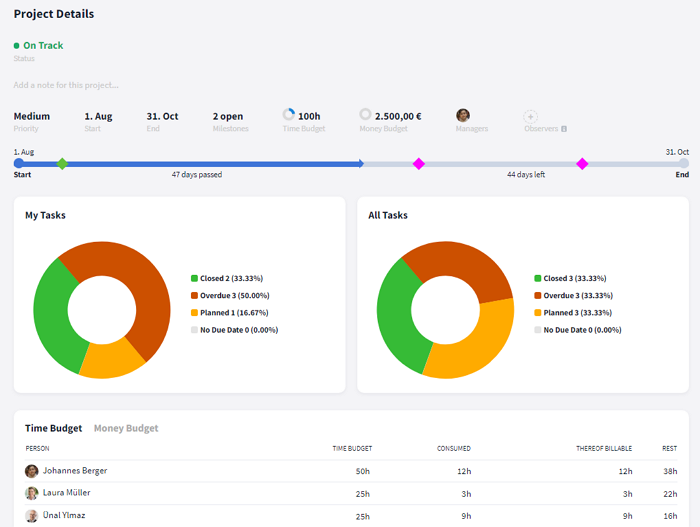
Stackfield gives you a quick overview of all the information about a project
Data protection:
Professional project management tools are not only GDPR-compliant and ISO-certified, but also offer additional integrated security features that Excel does not have. These include (at least in Stackfield) end-to-end encryption, access controls and regular backups. This gives you the assurance that your data is protected at all times – especially if you work with sensitive information.
Team communication:
With Excel, it is difficult to manage communication within a project centrally. In a specialized tool like Stackfield, you not only have chat and comment functions directly integrated, but also the option of holding audio and/or video conferences directly via the tool. This keeps everyone up to date and information doesn't get lost in emails or confusing files.
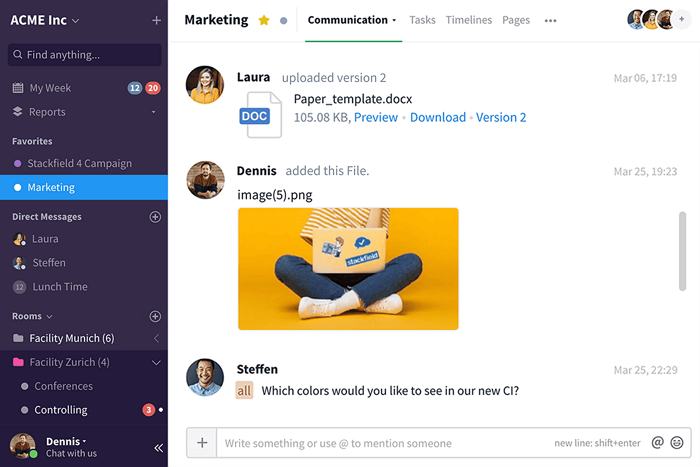
Team communication works with the right tool
Automations:
Good project management software relieves you of many manual tasks. For example, you can create a Gantt chart in Stackfield that automatically adapts to changes in deadlines and warns you of delays. Automated notifications, recurring tasks or reminders help you not to forget anything and to focus on the important things.
User administration:
In Excel, you have little control over which users can see and change which content. With a professional tool, you can customize permissions and define exactly who has which access rights. This means that guest users or external persons can also be easily and securely involved in project work. This not only protects your data, but also ensures clear responsibilities.
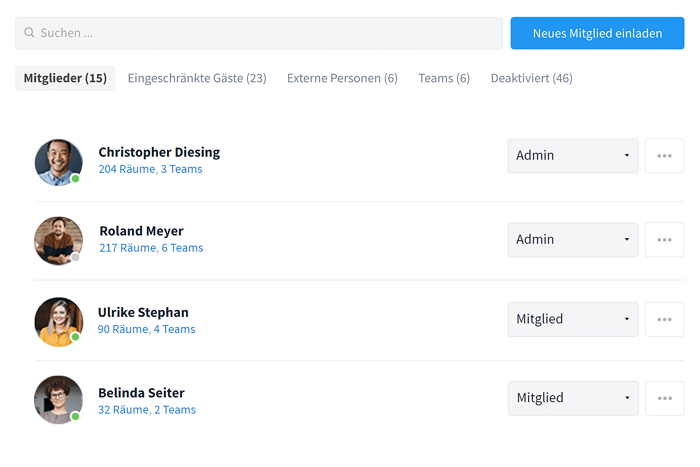
User authorizations are quickly assigned in a powerful tool
Time recording:
While you have to laboriously calculate and manually enter your working hours in Excel, time tracking is already integrated in good project management software. This allows you to directly track how much time an employee needs for their tasks and projects – which not only facilitates planning, but also the evaluation of work performance.
Conclusion: The right tool for the right task
If you're building a house, you don't just need a hammer, and if you're managing a project, you need more than just a spreadsheet program. Sure, to some extent a hammer can tackle some of the work and may be a good choice. But the more complex the challenges become, the more you realize that a toolbox might be a good idea after all.
It's similar in project management. Excel can take on tasks, but will only help you to a limited extent. When things really get down to business, the challenges become complex and a good overview is worth its weight in gold, then you need a professional project management tool. Stackfield was developed from the ground up for the complex challenges of project management and not only makes project work more efficient, but also more secure thanks to its high data protection standards.
Almost finished...Please click the link in the email and confirm your email adress to complete the subscription process.
Never miss a post. Get awesome insights in your inbox.