This week starts with the biggest update of Stackfield – ever. We have spent long hours to finish all features, and we are really delighted that we can finally present the new features. The update is focused on improving the team structure and contains new features like unencrypted rooms and global search. Our users were already informed about a fundamental change a few days ago: We will no longer offer free accounts.
From Freemium to Trial – Why we change our business model.
In the last 2 years, since leaving the beta phase, we were able to gain a tremendous amount of experience and learned many new things. It was already a long and eventful journey from starting with the concept of an encrypted SaaS product to finding our first users. Our focus has always been to build an easily understandable, but technically highly advanced tool, that provides the user a great value. This has not changed over time.
The number of companies, which use us for their daily and obtain licenses for their employees, is constantly increasing. This also increases our responsibility towards these people – therefore, we will solely focus on this target group in the future. Previously, we had to use a lot of our resources for free users, as it comes with the Freemium-business model. By eliminating the free accounts, we can use these resources to improve our service for paid users and focus on developments that support business-critical processes. These developments will increase the added value for the relevant target group even further. The decision, to not offer free accounts any longer, has not been an easy decision. Since the benefits of switching outweigh by far, we are very pleased to be able to address the needs of our users more thoroughly.
What will change for existing customers?
All previously created accounts can be used for free for another 30 days. After this phase, the existing Stacks / rooms must be moved to a new organization. Within the organization, licenses must be purchased for each full member.
We are really sorry if the new model should not suit you and thus a change of the platform is inevitable. However, we are even happier for each user who continues to use Stackfield.
The following features are now available:
Organizations
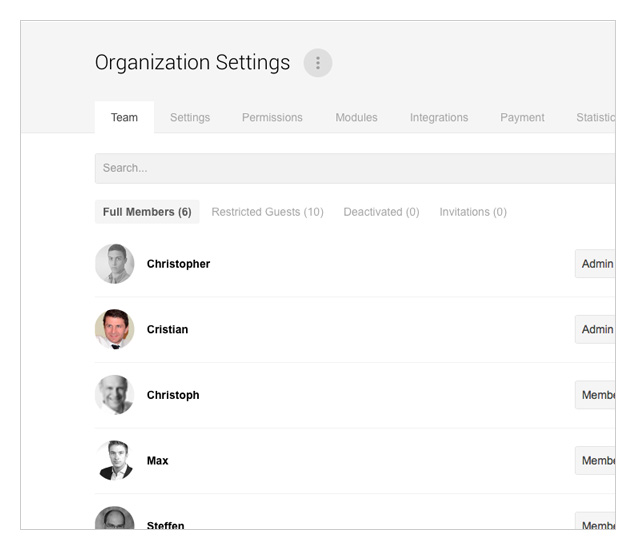
So far, rooms were created without any structure. The newly introduced organizations solve this problem and facilitate assigning permissions to individual users. Each organization is a separate area, to which only members of an organization have access. Within an organization, rooms and members can be added as usual. A user can be added as an administrator, with full rights to edit the settings of an organization, or as a member. A member may, in contrast to the Administrator, use all features of an organization, but he is not allowed to edit the settings. In addition, administrators and members of an organization can see all users, who are part of it, and can initiate direct messages. You must acquire a license for each full member and administrator of an organization. Otherwise, users will only be added as a guest to an organization. Guests can not access all features of an organization, such as the dashboard and the global overviews. Guests can only access rooms to which they were previously added. Likewise, a guest has no access to the user list of an organization and can’t use the global folder structure of the organization. Administrators and members can start direct messages with guests. You can add up to three guests per team member. An organization provides following features:
1. Sign-up mode
There are two different ways to join an organization: On the one hand, users can be added directly through an invitation to an organization. On the other hand, they can be added automatically. The automatic mode adds all users with a specific domain within their email address.
2. Default rooms
All administrators and members of an organization will be added automatically to a room, if it is defined as default room. Guests of an organization will not be added. You can only define existing rooms as default rooms.
3. Custom logo
As previously available for Pro-users, you can define a custom logo for each organization. In the simultaneous use of several organizations, this helps to distinguish the active organization at a glance.
4. Permissions
Especially with large teams, it is often difficult to keep track of all users and their permissions. Therefore, it’s now possible to define the rights of all members. This includes among others the permission to create or edit entries in each room. You can also define which modules or integrations are available for your team. An important change happened to the folder structure: All members of an organization see and use the same folder structure. Each created folder will appear on the accounts of your organization members. In addition, you can set globally, whether rooms should always be encrypted and who is authorized to create unencrypted rooms.
5. Statistic
The statistic of an organization provides information on how much storage space of your organization is already used and how many encrypted / unencrypted rooms exist.
Selecting an organization
You can select the desired organization right after the login. If you want to change the organization subsequently, simply click on the name of the organization in the upper-left corner. This will lead you back to the organization overview.
Moving old rooms / Stacks to a new organization
Existing rooms can still be used and moved to a new organization. After a new organization has been created, a room can be transferred to it by right-clicking on a room in the room-list or by clicking on the settings-icon at the top of a room.
Stacks are now called rooms
The term “Stack” needs a lot of explanation, if you want to describe the features of Stackfield. Therefore, Stacks are from now on called rooms, making it easier to understand the purpose.
Unencrypted Rooms
We still think that security and privacy is a very important issue and that as many features as possible should contribute to security. On the other hand, there are many restrictions caused by the true end-to-end encryption of data. These restrictions, however, overlap with essential features that are desired or required by most users. This includes for example the integration of external services, e-mail messages with the unread message or the search across all rooms. For this reason, we have decided to introduce unencrypted rooms. When you create a new room, you can decide whether it should be encrypted or unencrypted. An unencrypted room can not be encrypted later. Within the organization settings, you can determine which user has the right to create unencrypted rooms.
Search across all rooms
So far, searching for items only has been possible within a room. By integrating the unencrypted rooms, another important feature is now available: The search bar above the room-list now offers a search for a desired phrase within all rooms. Simply type in a desired term and select one of the possible searches. You can search for following elements: room-name, members, messages, files, notes, tasks or comments.
IMPORTANT: It’s not possible to search for data within encrypted rooms.
Central dashboard
The task management is a central feature of Stackfield. The new dashboard simplifies the collaboration with tasks even further, displaying all relevant tasks at a glance and answering the most important questions: What are the tasks I have to do today? What tasks I am currently working on? What has been completed? Simply add team members to your dashboard so that you can see the workload of your team at a glance.
Team
The left column now contains your whole team. A small green circle shows whether a user is online. Clicking on a member provides additional functions: The summary of all open tasks, the last activity, and the direct message.
Better labels for the room-list
Until now, each room that has been sorted into a folder has been marked with the initial letter of the folder name. This mark has been amended and now displays the complete name of the folder.
Folder for organizations
Folder for rooms help to sort your rooms and projects. To make this folder structure for the entire team consistently, all folders will be created in each account of the organization right away. This means that the same folder structure is used for each member of a team when a folder is created or deleted by an authorized person. Guests have no access to this internal structure of an organization. You can define who is allowed to create a folder within the settings of the organization.
Create direct messages without detours
We have created a new process to facilitate direct communication even more. All members and guests of an organization are now included directly in the list of the direct messages. Existing messages will be presented at the top, while all available contacts will be listed beneath these messages. To create a new direct message, simply select a contact and send your first message.
What happens next?
This update provides the basis for the next great developments. Our next update will offer more features for tasks (recurring tasks, time tracking, milestones etc.) and the calendar (events, integration of Google Calendar etc.).
Feel free to leave us your wishes for future features!