More efficiency, less stress - with the right task management this is not a contradiction. The right task management tools help you to optimize workflows and make teamwork more effective. A task management tool can support your team, especially in times of need. With clear responsibilities and structures as well as a clear presentation, your team can increase productivity and at the same time reduce the workload of individual team members.
What is a task management tool?
As the name suggests, task management tools allow you and your team to manage tasks. This includes the planning, coordination, implementation and monitoring of tasks. The most important functions of the tools include task management as well as lists and dashboards. With task management, tasks can be created and distributed to team members. The tasks can be individually provided with information and, for example, priorities and deadlines can be set. Lists and dashboards help to maintain an overview – be it of the processing status of tasks, deadlines or appointments. Numerous functions such as calendars and dashboards facilitate self-organization and collaboration within the team.
What are the advantages of a task management tool?
A task has been lost or a deadline has not been met – you know this all too well from your day-to-day work? With a task management tool, this is a thing of the past. The advantages are obvious:
- Overview of tasks: With the help of dashboards, lists or a calendar view, you and your team always have an overview of open tasks and their processing status. This makes it easier to assess whether a task or project can be completed on time.
- Clear responsibilities: Every team member knows which tasks they have to complete and by when.
- Bundling of information: A task management tool bundles all the information required to complete a task in one place - namely the task itself. No more cumbersome jumping back and forth between different tools and folders.
- More effective collaboration: If you always know when you have to do what and where you can find the information you need, you save a lot of time. A task management tool thus ensures greater team productivity.
What should you look out for when choosing a tool?
Every company has different requirements for a task management tool and has different priorities. There are four key criteria that should be considered more closely and their relevance scrutinized when selecting a tool:
- Range of functions:
- Which functions are required?
- Do I need an all-in-one or a stand-alone solution?
- Which integrations (e.g. email) are possible?
- Security:
- How does the provider process my data?
- What security measures does the provider take?
- Does the provider have proof of certifications for this?
- Support:
- What contact options does the provider offer in the event of problems?
- How long do I have to wait for a response?
- In which languages can I contact the provider?
- Is there live support?
- User-friendliness:
- How intuitive is the user interface?
- Does the provider offer training / onboarding for the team?
- To what extent is the software accessible?
The top 7 task management tools at a glance
To make the selection easier, we present the top 7 task management tools.
Stackfield
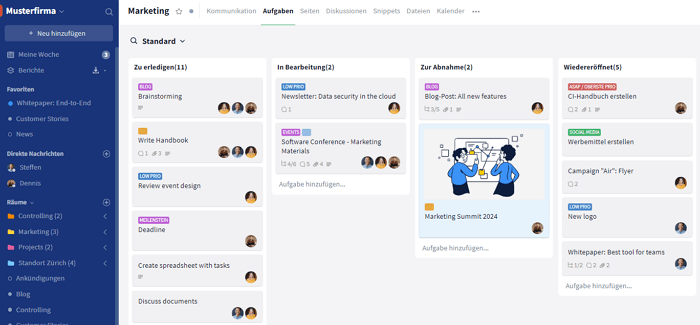
Stackfield is an all-in-one tool that combines all the important functions for collaborative working - whether team chat, video conferencing or task and appointment management. Stackfield's user interface is clearly laid out and the structure is repetitive, meaning that users quickly find their way around once they have familiarized themselves with it. Stackfield also focuses on accessibility, including compatibility with screen readers.
In terms of customer service, Stackfield scores with a support team that can be reached by phone or live chat. Problems can be resolved personally - in German or English - at the time they occur. There is also an extensive Learning Center.
As a German platform, Stackfield is GDPR-compliant and relies on Germany as its server location. Stackfield is suitable for companies of any size and in any industry. However, due to its high security standards, the all-in-one tool is particularly relevant for companies that work with sensitive data, such as public authorities or banks.
Trello
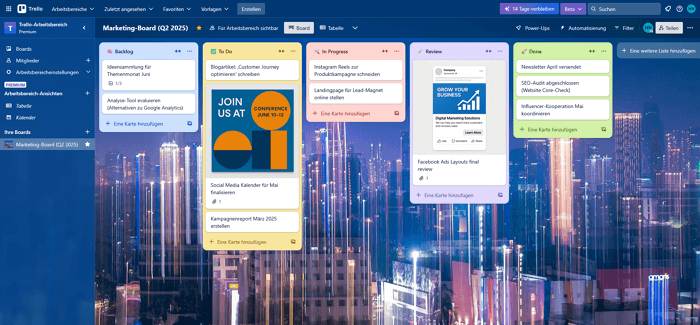
Task organization with Trello is characterized by its simplicity. There are no complicated applications, making Trello particularly interesting for newcomers to task management. The focus is on an intuitive user interface in the form of a Kanban board that displays tasks and all associated information as cards. The different phases of a task are displayed in lists. Cards can be provided with checklists, due dates and attachments. In turn, tasks can be assigned to users, scheduled and prioritized.
In the event of problems, Trello primarily offers a help forum (mainly in English) with help texts and video tutorials. The community can also be asked for advice. If the problem cannot be resolved in this way, support (also in English) can be reached via a contact form.
Asana
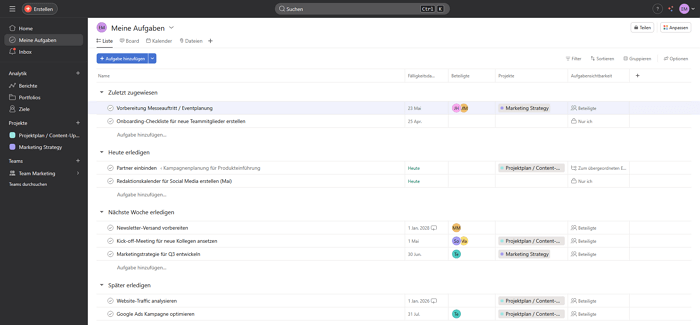
As a project and task management tool, Asana offers a simple structure and straightforward task workflows. The tool is suitable for all team and project sizes. The range of functions includes the creation of teams in which projects and tasks are created. Thanks to numerous functions, these can be enriched with information and edited individually. Asana has various view modes for visualization, e.g. lists or dashboards. Appointments and deadlines can also be managed with Asana.
A help center and video tutorials are available to familiarize users with the platform. There are also live training sessions on specific topics in various languages. If you have any questions, you can get in touch with the community. If problems or questions cannot be resolved in this way, a support ticket can be created via the Asana Support Bot and processed by the Asana Support Team.
Monday.com
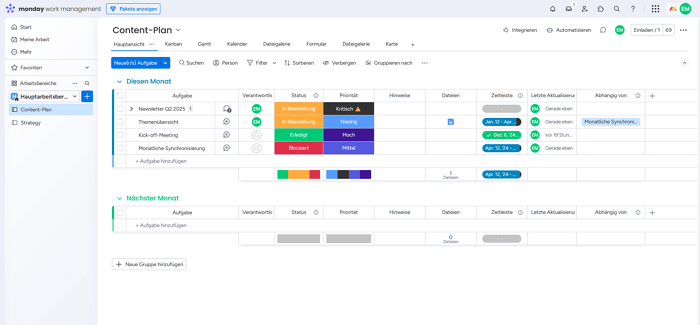
Monday offers teams of different sizes a centralized platform for project management and task management. The complex tool provides a variety of ready-to-use templates for different use cases. However, personalized workflows and user interfaces can also be created. Customizable dashboards provide an overview of tasks and project status.
Thanks to the intuitive structure, it is possible to get started without much introduction. There is also a help center with tutorials, guides and live webinars (all in English). Monday also relies on the knowledge of the community. Problems can also be clarified in writing via live chat or email.
Meistertask
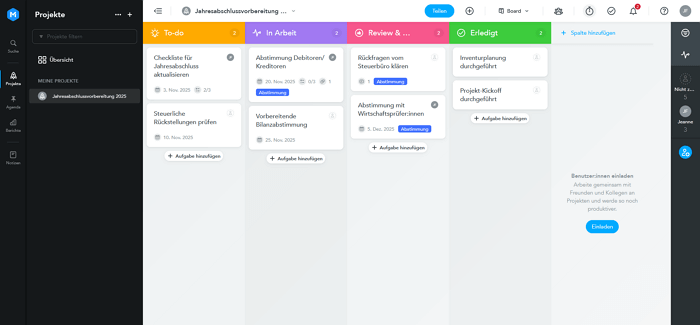
As a pure task management tool, Meistertask relies on a dashboard where users can set priorities and get a quick overview of tasks and their processing status. Recurring tasks can be created as templates and practical automation options ensure simple task management. Users can create projects in columns for a better overview.
Anyone looking for help can turn to the community, search the help center, watch video tutorials or send an email to support. Individual or telephone support is dependent on the subscription booked.
Awork
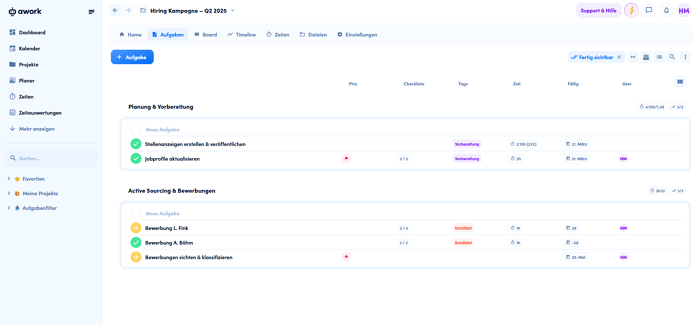
The project management tool Awork focuses on task management, team planning and time tracking in one software. The platform has various task views designed to create an overview and transparency. Tasks can be planned and distributed to the team using a project plan and calendar. Awork is suitable for teams that have to coordinate many customer projects and people at the same time.
In case of problems, there are tutorials and webinars as well as a help center. Support is available via live chat, telephone and email (in German).
Factro
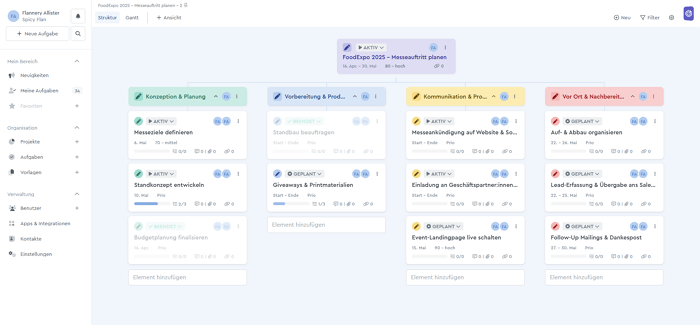
Individuals or small teams can use Factro for task management. The software includes simple functions such as task lists or to-do lists. Tasks are structured by assigning them to projects or packages. The processing status of tasks or projects can be seen at a glance in the task list or work breakdown structure.
Customer service is in German and can be contacted by phone or e-mail. A manual, video tutorials and training courses provide additional support.
Safety as a decisive factor
The security of their data is the decisive factor for many companies. You should therefore be aware of this when choosing the right tool: Trello, Asana and Monday.com are US providers that host the data (for the most part) on servers in the USA. Due to their subcontractors data on Meistertask and Awork is also stored outside of the EU. This may be in contrast to your company's internal data protection regulations and should be taken into consideration when selecting the right tool.
Stackfield, on the other hand, relies on Germany as its server location and guarantees that the data never leaves the EU, even via subcontractors. In addition, unlike other providers, data on Stackfield is end-to-end encrypted on the client side, meaning that not even Stackfield itself can view the data. The ISO certification 27001, 27017 and 27018 prove the high security standards.
Almost finished...Please click the link in the email and confirm your email adress to complete the subscription process.
Never miss a post. Get awesome insights in your inbox.