"All of a sudden I have so much time! I don't even know what to do with it."Hands up: Anyone else who fights the strong urge to roll their eyes at these statements? Anyone else who currently feels like they're drowning in tasks? Home office, home schooling, more housework, home cooking - working at home doesn't necessarily mean having more time. But we can create time - with more structure and a little trickery in task planning!
Spoiler: the main way we speed things up is to dial it down a notch ... or let's say three.
Take advantage of task planning software
For private purposes, a simple to-do list is absolutely sufficient - depending on the purpose and scope as a memo on the fridge, on a notepad or simply using an app on your smartphone. Task completed, checked off, and off to the next item we go.
In everyday work, however, we have to deal with a larger amount of tasks, often of higher complexity - in particular when it comes to project management. A task planning software supports you where memo board and notepad are no longer sufficient.
It allows you to,
- record tasks regardless of location and time (provided you also use it via a mobile device),
- set deadlines and meet them,
- visualize tasks with the help of a wide variety of views,
- help your memory through notifications,
- keep your to-do's organized and clear,
- and to collaborate with other colleagues on tasks.
These are the features that task planning software should include
Because task processes can become very complex, good task planning software for teams or companies does not consist of lists alone.
An advanced project management software includes a variety of features that support task planning, and it provides you with various views that illustrate the workload according to different criteria.
The basis: functional task cards
They are the basis of any task planning tool. On the task cards, you record all the important key data about the task - such as due dates, description texts, people assignments and other information needed to complete the task. The ability to attach file attachments to tasks is also essential.
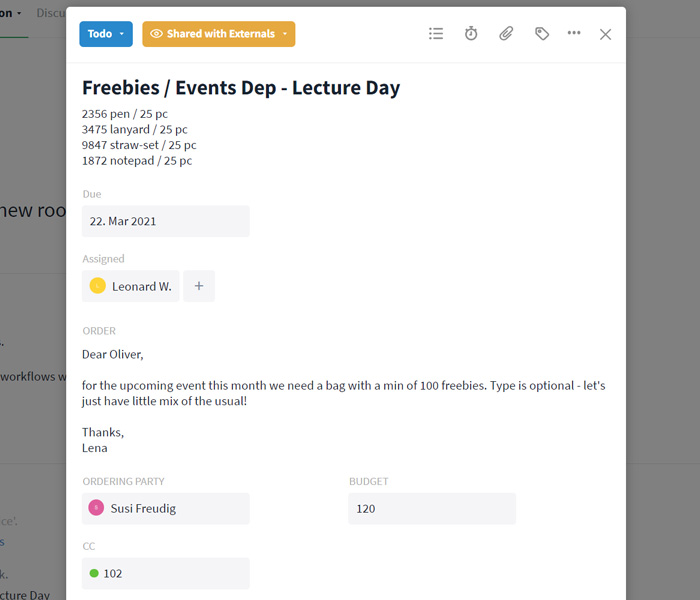
If you want to optimize task planning in the best possible way, also make sure that the cards offer you the following features:
Subtasks: Lists for subtasks allow you to break down more extensive tasks into individual subtasks. This way, you don't run the risk of forgetting important steps without completely cluttering your view with task cards and making it confusing. Often several people are involved in a task, which is why the subtasks should also be assigned to different collaborators, and separately dated and provided with key data.
Time recording: Time recording for tasks serves many purposes. First and foremost, documenting the processing time of individual tasks facilitates billing, planning and adherence to time budgets, and meeting deadlines.
Labels: They are mainly used to categorize your tasks within your view, because with an increasing number of tasks it becomes more and more difficult to keep track of them. Using labels, you can assign a group of tasks to certain topics or highlight what kind of task it is.
Comments: The exchange in the team on individual tasks or project topics is absolutely necessary. But to keep communication as clear as possible, it should take place directly on the topic - not in a separate chat tool, for example. Why? It is simply easier for you and your colleagues to keep the exchange comprehensible and to easily recall important decisions later on. So if you want to know if there were important decisions on a task that could affect your work, you'll know immediately where to find them.
Of course, task cards alone do not make a good task planning tool. What's important now: organize the task cards into meaningful views!
Kanban, Gantt and lists: a suitable view for every purpose in task planning
Task planning software solutions offer you different views that give you a different perspective on work processes, depending on their purpose.
The digital to-do list is the traditional form of task management and the more modern version of the notepads we all know and love. For your private agenda and small sets of tasks with workflows of little complexity, they are often quite sufficient as well. The great thing is that the task lists are often provided with a grid structure making it easy to sort them with just a few clicks, e.g. by date, status, assignment or label. This way, you can quickly see which tasks are due next for you, which tasks on a certain topic are still open, and who is working on what or might even be overloaded.
The Kanban Board (in agile project management often used as a special Scrum Board) goes one step further and helps you to map the individual workflow of your team. The Kanban Board consists of various status columns that your tasks pass through in the course of their processing. Basically, it is several lists that you have created to sort your tasks by topic and processing status. In this way, you'll be able to see directly at which point a task is currently located, which step it should go through next, and what the workload is in general. A good task planning software will let you expand and name the status columns individually, so that the board later also reflects the individual workflow of your team.
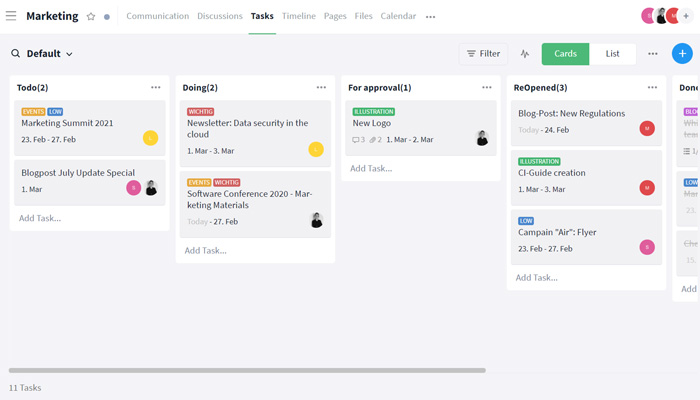
The Gantt Chart is not so much intended to map a workflow as it is to properly plan the schedule. It visualizes all tasks in their chronological progression and also takes into account any dependencies between tasks as well as major milestones towards the end of each work phase. For this reason, the Gantt Chart is also very often used in project planning, because here it is especially important to implement requirements on time. The view is a really great tool for keeping an eye on progress and optimally integrating changes to the project schedule into the processes.
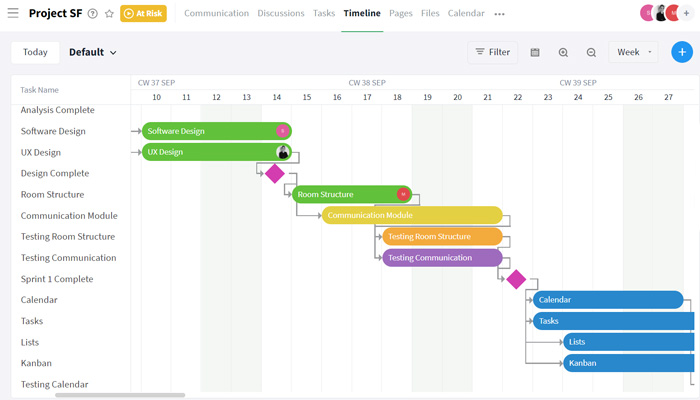
So much for the basics of working with digital task planners. The question that remains is how you manage not to get overwhelmed by the huge amount of tasks - because, honestly? Even with task scheduling software, it's sometimes not that easy to keep track of everything. That's why we've put together a few tips to make your work a little easier.
These are the #10 secrets to hassle-free task planning
#1 Plan how you schedule tasks
Sound weird? Well, probably. But in fact, you'll make your job a lot easier if you take a few hours, take a close look at your team's processes, and think about how those processes can best be mapped in software. Good software supports your processes - not the other way around!
Look at what steps your team takes to get the job done. Examine the distribution of tasks and the structure of tasks. If this irritates you a bit, here's an example:
You will notice that very different workflows have been integrated into different departments and teams, and that the structure of tasks and workflows within these workgroups is often repetitive. In a support team, you will need completely different types of information to complete tasks than you might need in procurement, for example. While support deals primarily with customer data and customer correspondence, procurement deals with approvals, cost centers and order forms. The task cards that the respective teams work with can take this key data into account - thanks to user-defined fields.
#2 What you don't record today, you'll forget tomorrow!
A software is meant to be used and especially so when it comes to task planning. As soon as a new topic comes up, as soon as an idea manifests in your mind, as soon as circumstances change to a task: Write. It. Down!
We often tend to overestimate our brains a bit. No offence. We are not machines, after all, and therefore our brain is also limited in its storage capacity. The information overload we increasingly have to deal with doesn't make things any better. What you don't write down today, you'll probably forget tomorrow, because over the next few hours there there's certainly more information creeping into your brain. And your brain will try to make room for it. There was some important information your boss didn't want you to forget - gone with the wind! Your task planning software would have remembered.
#3 A list... and another list... and another list...
Now, that's pushing it, you'd think! In this case, no. Be sure to separate what doesn't belong together. I know we often tell you that Stackfield lets you keep all your information in one place. However, that doesn't mean you should collect all tasks on one list, regardless of their subject matter. If the requirements from project A are suddenly joined by personnel tasks and accounting procedures... or even the note "Buy more toilet paper, don't forget!", what will the view be like? Right: CONFUSING! In any case, you don't do your productivity any favors with that.
Therefore: Create a digital counterpart for each workspace (on Stackfield it would be rooms). Work with status lists for workflows and let me tell you: There is always a workflow. If it's not an agile project workflow of the type Backlog - Progess - Testing/QA - Release - Done or an editorial plan of the type Topics - To Do - Proof - Graphic - Publish - Newsletter, then maybe one of the type Ideas - To Do - In Progress - Done.
#4 Set feasible tasks
"I don't want realism. I want magic!" If you are processing tasks as if you were Blanche Du Bois her very self, you are wrong about so many things. Loss of reality has no place in task planning. Tasks have to be actionable and that requires one thing from you in particular: to stay realistic.
What sounds quite obvious is not so simple in reality. Of course we have a goal in mind and we want to achieve this goal. However, if you set your goals too high, you can quickly lose sight of them, which puts them far off in the distance. The result of success is missing and therefore the motivation decreases. This does not sound like a good approach. Staying realistic in your task planning means, on the one hand, that you think carefully about whether something can be implemented at all. On the other hand, you have to figure out how to make "seemingly impossible" tasks feasible. And that leads us to the next point...
#5 Mammoth tasks become extinct
I recently wrote an article on microproductivity that deals with this very issue: breaking down seemingly unachievable mammoth tasks in a way that leaves several tasks that are quite easy to implement. Instead of unsuccessfully chasing one big goal, you suddenly record a whole series of quick wins. The approach not only increases your productivity because you can focus on one thing at a time. It also boosts your motivation.
You can easily implement this strategy by creating multiple tasks (making them interdependent or thematically linked with labels, if necessary) or by creating subtasks that you can check off one by one. Stackfield shows you the progress by means of a bar, so that you can see your achievements right in front of your eyes.
#6 Avoid vague task titles
What do you do when you're assigned a task with a title that doesn't state clearly what needs to be done? Procrastinate, probably. Even if the task was actually quite simple - it doesn't sound simple. Our mind played a trick on us. We push the task to the very back of our minds because in order to do it, we have to examine it very carefully first. Now, what do you do when you know what needs to be done? You do it!
Always set tasks for yourself and for others in a way that makes it immediately obvious what it is actually about. What is to be done? What should the result look like? And at best: Why is this to be done? You always ask yourself these questions when you create a task and at some point you follow the scheme completely automatically.
What task would you rather work on? The one titled: "Performance analysis" or the one titled "Determine the default rate over the last three months"? I think you know what I mean.
#7 Priorities need to be set
Distinguishing the important from the unimportant (or let's say "less important") - that's not quite a big deal. But when we're dealing with a multitude of tasks, it becomes difficult to keep track of what's important.
Make these tasks stand out! This works great if you either work with due dates and keep them up to date (which is important anyway) or if you simply use labels. Take a quick look at your to-do's for the day every morning and try to complete important tasks right away.
#8 Prepare for the next day
Taking a quick look at your to-do's in the morning is much more pleasant, by the way, if you keep this list up to date. This is similar to the trick of planning your clothes the day before. If you plan your tasks in a similar way and prepare your list for the next day the evening before, you will start the day more relaxed and you can start right away. This saves energy for the actual tasks.
#9 Birds of a feather flock together
By turning big tasks into several small tasks, we simplify our work considerably. However, there is another trick we can use. We get an overview of our tasks and realize: there are a few tasks that are clearly similar in their execution: You have to gather some more information in different places. Moreover, you have to order a few pieces of equipment. In addition, there are quite a few invoices that need to be written or processed.
Combine similar things as best you can. That way, you don't have to constantly rethink and you'll work much more efficiently! The great thing about it: with these small heaps of tasks, the to-do list feels much shorter.
#10 Compliment yourself for singletasking, not for multitasking
From many of our task planning tips, you've probably already guessed: Multitasking is not something you should strive for. You're switching from one topic to another, you have to "think" your way into the topic each time, and you keep forgetting where you left off.
That we are capable of performing multiple tasks simultaneously is actually a fallacy. We can perform multiple actions related to the same goal at the same time, but when we need to make decisions about different facts, our brain needs full focus for one of those decisions. Then, rather than performing multiple tasks simultaneously, we interrupt them and mentally switch to another one. Ultimately, we sabotage our brain by doing this. Instead of checking off many tasks in one go, we don't really get anything done efficiently. Therefore, force yourself to singletasking by trying to focus on one task at a time. You'll see that everything becomes much easier to handle.
If you want to complete your tasks sooner and with less effort, you'll probably have to outsmart yourself from time to time and take advantage of psychological benefits in particular. The way our brain works and the way we perform tasks are inevitably related. Motivation is definitely a key aspect that you should never ignore. With our tips, you can influence this to a certain extent all by yourself, so:
- be aware of what you can create,
- keep a record of what you should not forget,
- celebrate your successes (and use all the tools that highlight them to you)
- and take it one step at a time.
As contrary as it may sound: slow down to finally move forward!